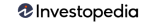Employee hiring and onboarding software
Find and onboard new hires all in one place.
Post jobs, track applicants, and onboard new employees with ease.
Get started
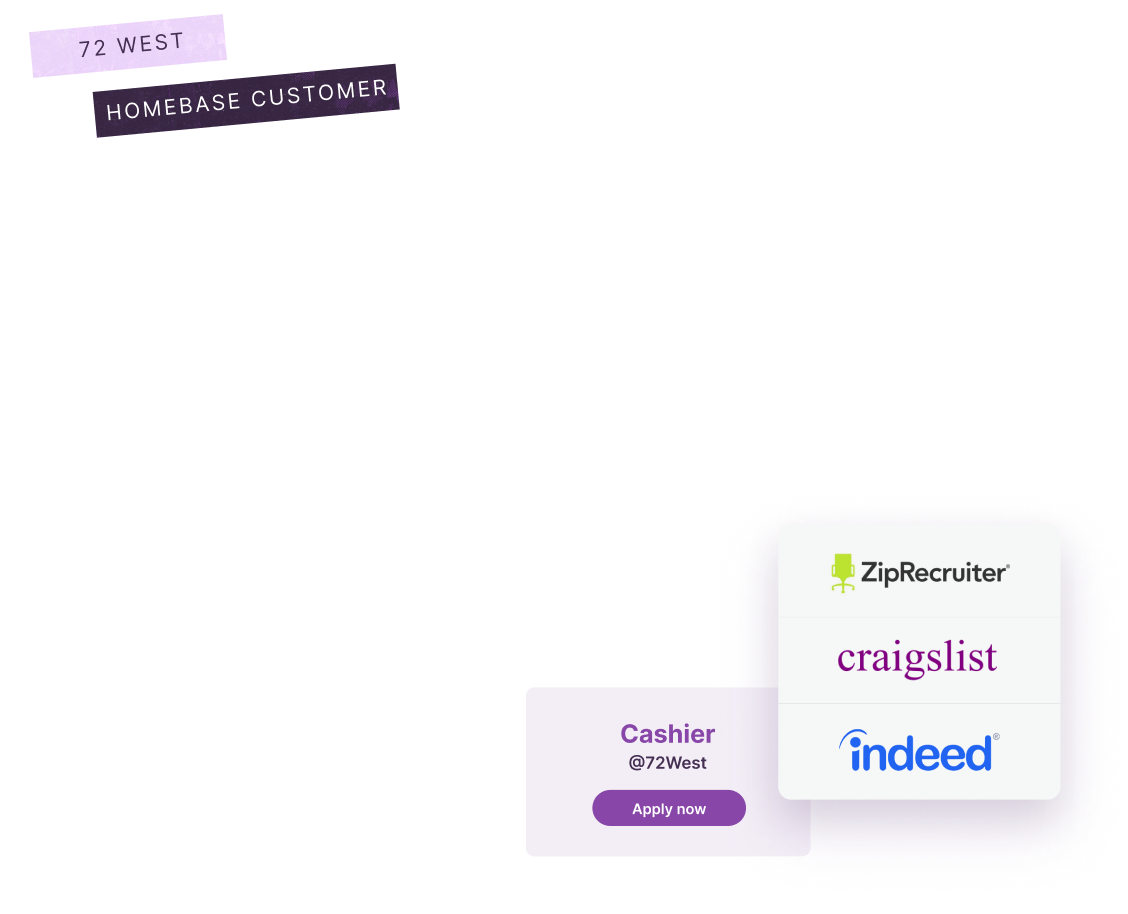
Create and post a job in just a few clicks.
Homebase takes the hassle out of hiring.
- Start with our library of pre-written, customized job descriptions.
- Post your job for free to top online job boards.
- Promote your job with paid boosts to reach more applicants faster.
- Collect walk-in and referral applicants too.
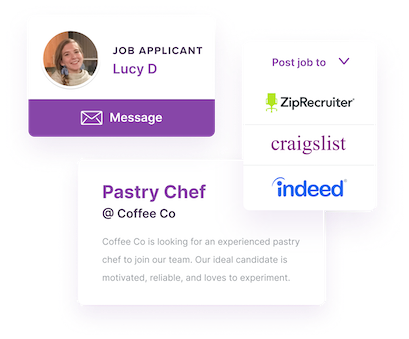
Find the right candidate for your business.
Homebase takes the hassle out of hiring.
- Track all your applicants in one place.
- Identify the best candidates with screener questions.
- Message applicants and schedule interviews all within Homebase.
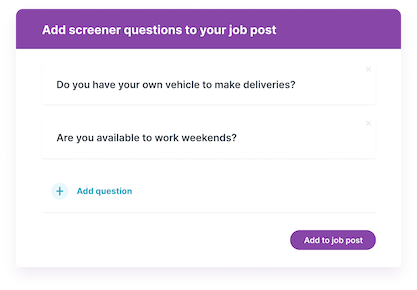
Hiring with Homebase

Chris Williams
Owner at Loads of Clothes, Fort Lauderdale, FL
New hire paperwork goes paperless.
Automate your onboarding process in Homebase.
- Send a welcome packet to new employees so they are ready for their first day.
- Have them enter their information and e-sign direct deposit, W-4, W-9, and I-9 forms.
- Add your own documents to welcome packets, such as employee handbooks, policies, trainings, and more.
- Signed documents are organized and securely stored right in Homebase.
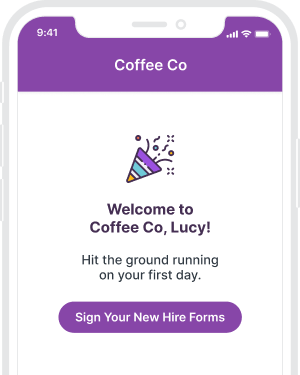
Hire faster by reaching more candidates.
With Homebase, you can post your job to all these job boards in one place.
We're here to help the busiest businesses.
Frequently Asked Questions
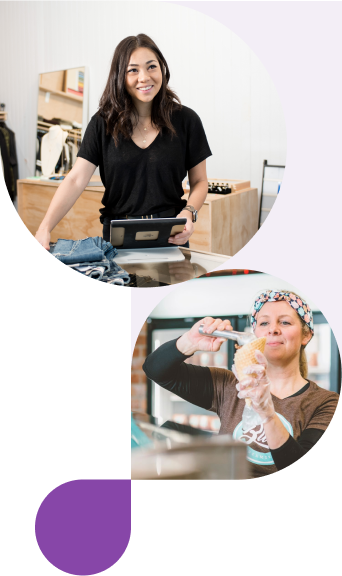
What are the best free job posting sites?
With the Homebase Hiring app, small business owners and hiring managers can add each job post to virtually every top online job board and free job posting sites, including Indeed, Ziprecruiter, Google, Trovit and GlassDoor.
Your job listing will be seen on all of the best free job posting sites in no time, and your job opportunity will be filled with a quality job seeker after they submit their online application.
How can you post a job online for free?
Posting a job ad online on a job posting site for free is easy with Homebase Hiring. To post jobs for free, start by using one of the 100+ pre-written job descriptions that have been extensively tested for finding a qualified candidate.
You can use these descriptions for the most common roles, or create your own custom job description for the job board to find exactly the candidate you need for your organization before adding the job post to the best free job posting sites.
What is the hiring process?
A hiring process starts with writing a job description and posting your open position online.
Learn more in our article about the hiring process and how Homebase can help.
What is the best free hiring sites?
The best free hiring sites are the ones that make the job search easy, quick, and successful for the candidate. They also should make job posting equally as effective for employers without requiring a free trial.
Your job postings shouldn’t have to stay online or on a job board for long, and you shouldn’t have to pay a recruiter to do the job for you. Your job vacancy should be filled as fast as possible.
What are the best small business hiring tools?
Homebase is a great solution for small business hiring.
Learn more in our article about small business hiring.
What is the best way to find an employee for free?
With Homebase, your candidates are automatically sorted on over 20 traits (and a lot of nerdy data science) to comb through the job seekers and help you find the best match for the job posting from multiple job boards, and they’ll receive reminders before their interviews to reduce no-shows.
Of course, when you hire one of those job seekers you can move them right into Homebase, and get them scheduled for work instantly. Maybe your open position is a part-time job with unique duties. Maybe you’re looking for someone to join a certain department and work full time for a salary.
Or maybe you’re hiring for a remote job (or even freelancer remote work for virtual vocations), your job posting will be seen by the most applicants on whatever posting site or job search engine they use with Homebase, no matter what the job title is.
You’ll find the perfect prospective employees for your job slot in no time from the best job posting sites with an easy posting process.
Why use Homebase Hiring?
With Homebase Hiring & Recruitment Software, posting jobs is easy and fast. You’ll be able to find great new employees for your job listings and your job opening will be satisfied with a the right candidate soon after you post the job.
No matter which posting website or job aggregator your applicants and job seekers come from, you as the employer will see them all in one place on your hiring dashboard after completing your free job posting thanks to our applicant tracking system.
Screen applicants who apply to your job ad all in one place, no matter what job site they submitted their job application for your job posting on. You can easily schedule interviews too. Once you’ve found your next great hire, you can add them to your Homebase schedule and timesheets in just one click.
Once you’ve customized the job description to fit your business, you can syndicate it to the top online job board website options and job posting sites in just a few clicks — for free. Potential applicants will see your job posting on Indeed, ZipRecruiter, Google, Trovit and GlassDoor.
For a nominal fee, you can also get your job postings added to Craigslist automatically. Small business owners will also get direct links to your application that you can share your job postings from the job posting sites on your Twitter and Facebook (or any other social media) profiles, as well as on your organization’s website, so you can get as many applicant eyes on the employment opportunities as possible.
What is employee onboarding?
Employee onboarding is the next step after giving a job offer letter to the perfect candidate. After you’ve hired the employee, the onboarding process starts when you collect several documents from them to validate his or her eligibility to work in the United States.
You also need to collect documents for payroll, including a direct deposit form, and a contract regarding your employee handbook. It’s best to get all of these steps completed before the new hire’s start date to save time.
An effective onboarding checklist should also include familiarizing your new employee with the rest of your team members. You should also make sure they are aware of how your business works and the culture you have created among your employees.
What is a new hire packet?
A new hire packet includes every necessary document your employee needs to sign before starting work.
Learn more by reading our article on new hire packets.
Why is employee onboarding important?
It has been proven by several studies that using effective recruiting and onboarding templates is crucial to boosting employee engagement and employee performance. If your onboarding solution is executed well, your employees feel valued and comfortable. Furthermore, your new hires feel confident in their day-to-day responsibilities and ready to acclimate to your business.
The employee you hired will remember the first impression they got on their start date—and if you have the right onboarding tools or onboarding process templates, that impression is much more likely to be a positive one.
What is the best employee onboarding software?
The best employee onboarding software for small businesses is one that works in tandem with your hiring solution. Homebase does just this. After a successful interview is conducted thanks to Homebase hiring and a job offer is made, Homebase can help you start the onboarding process by importing the winning candidate straight into your team. This way you can easily schedule his or her first shift.
As mentioned earlier, your onboarding checklist should include collecting your new hire’s paperwork before he or she starts the first day on the job. The list of new hire paperwork includes contact information, employment contracts, as well as federal and state forms that each employee is legally required to fill out.
Homebase can help with this step in the onboarding process, which can be a cumbersome one. With the Homebase self-onboarding tool, your new hire can get the job done before the real job starts. This way you have more time on the first day to show your new staff member around the business and introduce him or her to the existing team.
How does Homebase onboarding work?
Self-onboarding with Homebase is easy and fast. Your new hire gets a packet that consists of every U.S. federal and state new hire form that is required by law. This is when the employee fills out their information and makes the necessary signatures before his or her start date.
It’s very important to store these collected documents correctly. Failing to do so could result in serious fines and penalties. Luckily, Homebase can help with this as well.
You can store the signed documents safely in Homebase. The documents will also be accessible to those who need to view them quickly.
Another great way to implement Homebase into your onboarding process template is to gather feedback from your new hire. Not only is it important for you to give your employee feedback on their performance management after about 90 days, but you should also take feedback about your onboarding process.
Why? In order to keep increasing employee retention and engagement, you need to be open to making your onboarding process more effective. Homebase can help with this as well. Simply use the shift feedback feature on the Homebase time clock and ask the employee to rate their shift before adding any notes they have about their experience.
Businesses pictured
- 72 West, Centerton, AR
- Pavilion, Larkspur, CA
- Bliss Small Batch Creamery, University Place, WA