What do hospital emergency rooms, manufacturing plants, public safety departments, and round-the-clock diners have in common? It’s the promise of service that never sleeps.
But while customers enjoy round-the-clock service, owners and managers face the challenge of scheduling enough employees to cover all those long hours. And one misstep can lead to staff burnout, higher turnover, and disruptions in your operations.
So how do you find the right pattern for your unique business needs? And once you’ve picked one, how do you put it into action smoothly? We’ll answer these questions and provide you with practical guidance to navigate the process with confidence.
5 Types of 24-hour Shift Schedules
While it’s not easy to run a 24/7 operation, strategically assigning shifts and workloads to team members can ensure employee well-being and enhance overall productivity. Here are the most common shift schedules that both small and larger businesses use:
- 4-on-4-off
- 2-2-3
- Dupont
- 4-on-3-off
- Continental shift pattern
4-on-4-off
The 4-on-4-off schedule is a rotating work schedule where employees work for four consecutive days, followed by four consecutive days off. And during the four workdays, they typically work longer shifts (ten or twelve hours) for continuous coverage.
This cycle repeats, creating a predictable pattern for both you and your employees.
Here’s a simple example:
Employee A’s schedule:
- Day 1: Work
- Day 2: Work
- Day 3: Work
- Day 4: Work
- Day 5-8: Off
Employee B’s schedule:
- Day 1-4: Off
- Day 5: Work
- Day 6: Work
- Day 7: Work
- Day 8: Work
Example
Let’s consider a 24/7 healthcare facility where you decide to implement 12-hour shifts. To create the schedule, you need to determine the start date and assign employees to specific shifts.
Let’s assume you have a team of ten healthcare professionals. The first day of your schedule is Monday, and you assign all employees to one of the following shifts:
- Shift A: 7:00am – 7:00pm
- Shift B: 7:00am – 7:00pm
Here’s how this schedule might look for the first 28-day cycle:
| Day | Date | Shift A | Shift B |
| 1 | Monday | Employee 1 | Employee 6 |
| 2 | Tuesday | Employee 2 | Employee 7 |
| 3 | Wednesday | Employee 3 | Employee 8 |
| 4 | Thursday | Employee 4 | Employee 9 |
| 5 | Friday | Employee 5 | Employee 10 |
| 6-9 | Saturday-Tuesday | Employee 1 | Employee 6 |
| 10-13 | Wednesday-Saturday | Employee 2 | Employee 7 |
| 14-17 | Sunday-Wednesday | Employee 3 | Employee 8 |
| 18-21 | Thursday-Sunday | Employee 4 | Employee 9 |
| 22-25 | Monday-Thursday | Employee 5 | Employee 10 |
| 26-28 | Friday-Sunday | Employee 1 | Employee 6 |
2-2-3
In the 2-2-3 schedule, employees work in cycles of two days on, two days off, and then three days on. This pattern repeats, allowing for an equal distribution of workdays and days off throughout the week. Each 24-hour period is covered by one shift, which ensures there are no gaps in coverage.
Example
Let’s say you’ve got four teams of truck drivers. With a 2-2-3 schedule, each driver is assigned a specific shift (day or night). The days they work would change from week to week, ensuring that all days are covered.
Remember, the starting point of the 2-2-3 cycle for each driver is different, which allows the business to run 24/7.
Here’s how the 2-2-3 schedule can be applied:
Week 1:
| Day | Team 1 | Team 2 | Team 3 | Team 4 |
| Monday | Day | Night | Rest | Rest |
| Tuesday | Day | Night | Rest | Rest |
| Wednesday | Rest | Rest | Night | Day |
| Thursday | Rest | Rest | Night | Day |
| Friday | Day | Night | Rest | Rest |
| Saturday | Day | Night | Rest | Rest |
| Sunday | Day | Night | Rest | Rest |
Week 2:
| Day | Team 1 | Team 2 | Team 3 | Team 4 |
| Monday | Rest | Rest | Day | Night |
| Tuesday | Rest | Rest | Day | Night |
| Wednesday | Day | Night | Rest | Rest |
| Thursday | Day | Night | Rest | Rest |
| Friday | Rest | Rest | Day | Night |
| Saturday | Rest | Rest | Day | Night |
| Sunday | Rest | Rest | Day | Night |
Week 3:
| Day | Team 1 | Team 2 | Team 3 | Team 4 |
| Monday | Night | Day | Rest | Rest |
| Tuesday | Night | Day | Rest | Rest |
| Wednesday | Rest | Rest | Day | Night |
| Thursday | Rest | Rest | Day | Night |
| Friday | Night | Day | Rest | Rest |
| Saturday | Night | Day | Rest | Rest |
| Sunday | Night | Day | Rest | Rest |
Week 4:
| Day | Team 1 | Team 2 | Team 3 | Team 4 |
| Monday | Rest | Rest | Night | Day |
| Tuesday | Rest | Rest | Night | Day |
| Wednesday | Night | Day | Rest | Rest |
| Thursday | Night | Day | Rest | Rest |
| Friday | Rest | Rest | Night | Day |
| Saturday | Rest | Rest | Night | Day |
| Sunday | Rest | Rest | Night | Day |
Dupont
The Dupont schedule is a 12-hour rotating shift pattern. It requires four teams — each following their own four-week schedule — to provide 24/7 coverage — with two teams working at all times. After each four-week period, the work schedule resets, and the cycle repeats.
Example
Let’s consider a manufacturing plant that operates 24/7 with four teams divided into night and day shifts:
Week 1:
| Day | Team 1 | Team 2 | Team 3 | Team 4 |
| Monday | Night | Day | Rest | Rest |
| Tuesday | Night | Day | Rest | Rest |
| Wednesday | Night | Day | Rest | Rest |
| Thursday | Night | Rest | Day | Rest |
| Friday | Rest | Night | Day | Rest |
| Saturday | Rest | Night | Day | Rest |
| Sunday | Rest | Night | Day | Rest |
Week 2:
| Day | Team 1 | Team 2 | Team 3 | Team 4 |
| Monday | Day | Rest | Rest | Night |
| Tuesday | Day | Rest | Rest | Night |
| Wednesday | Day | Rest | Rest | Night |
| Thursday | Rest | Day | Rest | Night |
| Friday | Night | Day | Rest | Rest |
| Saturday | Night | Day | Rest | Rest |
| Sunday | Night | Day | Rest | Rest |
Week 3:
| Day | Team 1 | Team 2 | Team 3 | Team 4 |
| Monday | Rest | Rest | Night | Day |
| Tuesday | Rest | Rest | Night | Day |
| Wednesday | Rest | Rest | Night | Day |
| Thursday | Day | Rest | Rest | Rest |
| Friday | Day | Rest | Rest | Night |
| Saturday | Day | Rest | Rest | Night |
| Sunday | Day | Rest | Rest | Night |
Week 4:
| Day | Team 1 | Team 2 | Team 3 | Team 4 |
| Monday | Rest | Night | Day | Rest |
| Tuesday | Rest | Night | Day | Rest |
| Wednesday | Rest | Night | Day | Rest |
| Thursday | Rest | Night | Rest | Day |
| Friday | Rest | Rest | Night | Day |
| Saturday | Rest | Rest | Night | Day |
| Sunday | Rest | Rest | Night | Day |
4-on-3-off
In a 4-on-3-off schedule, employees work four consecutive days, followed by three consecutive days off. This schedule follows a repeating pattern that spans 21 days, covering day, swing, and night shifts.
| Note: Swing shifts occur in the afternoon and evening hours, so team members have to work later into the night. These employees usually have mornings or early afternoons free before starting their shifts. |
Example
Let’s consider a retail store with six teams and assume that each team follows the 4-on 3-off pattern, with three shifts that rotate each week:
- Day shift: 8:00am – 6:00pm
- Swing shift: 2:00pm – 12:00am
- Night shift: 10:00pm – 8:00am
| Week | Team | Schedule / Day | ||||||
| Monday | Tuesday | Wednesday | Thursday | Friday | Saturday | Sunday | ||
| Week 1 | Team 1 | Rest | Day | Day | Day | Day | Off | Rest |
| Team 2 | Night | Rest | Rest | Rest | Day | Day | Day | |
| Team 3 | Rest | Night | Night | Night | Night | Rest | Rest | |
| Team 4 | Swing | Rest | Rest | Rest | Night | Night | Night | |
| Team 5 | Rest | Swing | Swing | Swing | Swing | Rest | Rest | |
| Team 6 | Day | Rest | Rest | Rest | Swing | Swing | Swing | |
| Week 2 | Team 1 | Rest | Swing | Swing | Swing | Swing | Rest | Rest |
| Team 2 | Day | Rest | Rest | Rest | Swing | Swing | Swing | |
| Team 3 | Rest | Day | Day | Day | Day | Off | Rest | |
| Team 4 | Night | Rest | Rest | Rest | Day | Day | Day | |
| Team 5 | Rest | Night | Night | Night | Night | Rest | Rest | |
| Team 6 | Swing | Rest | Rest | Rest | Night | Night | Night | |
| Week 3 | Team 1 | Rest | Night | Night | Night | Night | Rest | Rest |
| Team 2 | Swing | Rest | Rest | Rest | Night | Night | Night | |
| Team 3 | Rest | Swing | Swing | Swing | Swing | Rest | Rest | |
| Team 4 | Day | Rest | Rest | Rest | Swing | Swing | Swing | |
| Team 5 | Rest | Day | Day | Day | Day | Off | Rest | |
| Team 6 | Night | Rest | Rest | Rest | Day | Day | Day | |
Continental shift pattern
The continental shift pattern schedule divides the workday into three shifts: morning, afternoon, and night, and typically involves four teams or groups to cover 24 hours of operation. The shifts rotate with two morning shifts, two swing shifts, and two night shifts, followed by two days off.
Example
Let’s consider a retail store that operates 24/7. To implement the continental shift pattern schedule, you’d divide employees into four teams (Team 1, Team 2, Team 3, and Team 4) and assign them to specific shifts:
Morning shift: 6:00am — 2:00pm
Swing shift: 2:00pm — 10:00pm
Night shift: 10:00pm — 6:00am
| Day | Team 1 | Team 2 | Team 3 | Team 4 |
| Monday | Morning shift | Swing shift | Night shift | Off |
| Tuesday | Morning shift | Swing shift | Night shift | Off |
| Wednesday | Swing shift | Night shift | Off | Morning shift |
| Thursday | Swing shift | Night shift | Off | Morning shift |
| Friday | Night shift | Off | Morning shift | Swing shift |
| Saturday | Night shift | Off | Morning shift | Swing shift |
| Sunday | Off | Morning shift | Swing shift | Night shift |
| Monday | Off | Morning shift | Swing shift | Night shift |
Overview of Schedule Types
| Schedule | Definition | Benefits | Drawbacks | Ideal for |
| 4-on 4-off | Employees work 4 consecutive days, followed by 4 days off | Longer consecutive days off for employees | Long workdays can be physically demanding | Healthcare Manufacturing
Public safety |
| 2-2-3 | Employees work 2 consecutive days, followed by 2 days off, and then another 3 consecutive days | Shorter working periods with good time off | Frequent shift changes can disrupt routines | Transportation
Retail Hospitality Customer service |
| Dupont | Employees work rotating shifts of days, evenings, and nights, usually in 8 or 12-hour shifts | Equitable distribution of shift types, easy to manage | Frequent shift changes may lead to frustration and fatigue | Transportation
Manufacturing Services |
| 4-on 3-off | Employees work 4 consecutive days, followed by 3 days off | Longer consecutive days off for employees | Constantly changing schedule | Transportation
Retail Healthcare |
| Continental shift pattern | Employees work a cycle of morning, swing, and night shifts, usually in 8 or 12-hour shifts | Faster rotation of shifts than other schedules | Frequent shift changes and fewer days off | Retail
Manufacturing Logistics |
4 Tips to Pick the Right 24-hour Shift Schedule for Your Business
You’ll need to consider factors like:
- Workload and staffing
- Changes in starting and ending times
- Length (e.g., eight-hour vs. twelve-hour shifts)
- Equal workload distribution
- Legal compliance
- Costs
That way, you’ll ensure your employees are scheduled in a way that makes sense but still position teams to work as efficiently as possible and meet your unique business needs.
Let’s explore four easy steps to help you implement the right schedule for your business.
1. Think About the Staffing Needs for Each Kind of Schedule
There’s no point in choosing a 24-hour shift schedule if you don’t have the staff or availability to make it work. So first, think about how many people you need on each shift throughout the day, taking into account peak hours vs. nighttime hours.
For example, if your retail business experiences high customer traffic on weekends and during evenings, you’ll need to have enough staff scheduled during these periods. And if your current team can’t support your desired shift schedule, you can hire additional employees or discuss schedule adjustments with existing team members.
Homebase’s employee scheduling tool reduces these kinds of scheduling challenges. This feature can work with your point-of-sale system, predict when your busiest times will be based on past data, and let you schedule staff for those periods. You can also add annotations or notes to give more context to the data.
For example, you might write under a specific workday: “Expected high customer volume due to local events,” or leave a note on an employee’s shift that says: “John prefers morning shifts.” That way, you can keep all information in one place and provide clarity to anyone viewing the schedule.
Our auto-scheduling and employee time tracking tools also make it simple to set, manage, and follow time clock rules, so you won’t have to deal with paper schedules or timesheets. Homebase can make everything digital and automatic, which saves you time and avoids mistakes.
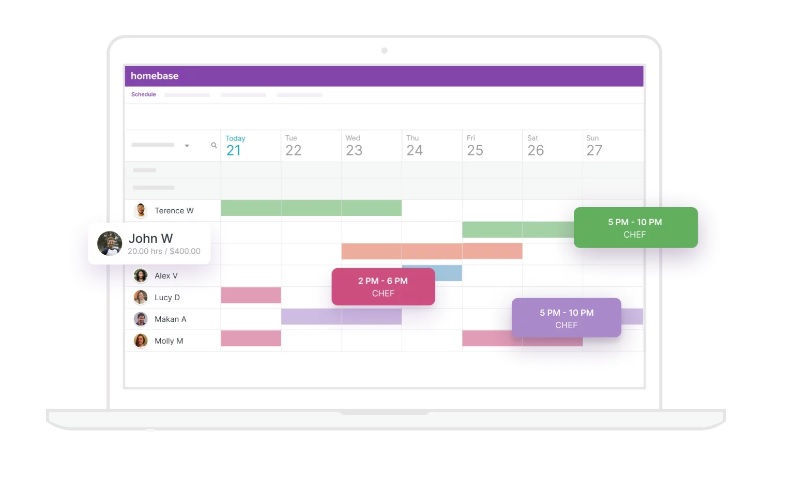
| Get to know our scheduling tool: If you learn better with video, discover how to create and manage shift schedules with Homebase below. |
2. Consider Employee Needs and Preferences
Different schedules affect staff in different ways. For example, a 4-on-4-off approach usually means longer workdays, which can lead to employee burnout. At the same time, a 2-2-3 schedule frequently changes work distribution, which might result in confusion.
Open communication is key. Ask team members questions like:
- What type of shift schedule do you prefer? Some employees may prefer longer shifts with more days off, while others might like shorter shifts.
- Do you have any commitments outside of work that could affect your availability? Understanding if people have family duties can help you create more accommodating schedules.
- How much rest time do you need between shifts? Ensuring employees get enough rest can help maintain productivity, improve satisfaction, and prevent burnout.
- What specific skills or expertise do you bring to your role? Try to balance skill levels and experience across all shifts to ensure smooth operations.
Use Homebase’s team communication app to send and approve quick requests, share important updates, accommodate people’s needs, and create shift schedules that respect their preferences and commitments. Plus, employees can also trade shifts and coordinate covers among themselves with minimal involvement from you.
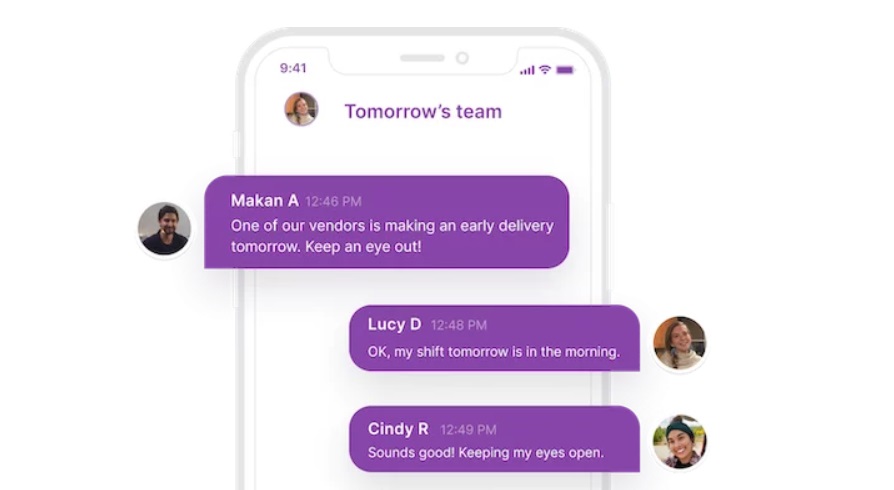
3. Understand the Implications of Different Shifts
Running a business around the clock means dividing your team into shifts. And each kind — day, swing, and night — brings unique challenges with it. For example, day shifts may conflict with personal commitments, like school runs or doctor’s appointments.
While swing shifts are convenient for employees with daytime obligations, they can disrupt social and family life as they often fall during dinner and bedtime hours. At the same time, night shifts can interfere with the natural sleep-wake cycle and increase the risk of fatigue and health issues.
And don’t forget about the legal side of things. For example, if your business is in California and your team members work split shifts — which is a work arrangement that divides an employee’s work day into two shifts with a period of unpaid break in between — you’ll need to pay a split-shift premium.
Homebase’s compliance tools help you follow the laws and regulations that apply to your business. Our platform can also connect you with a certified HR advisor, have an expert review your policies, and give you access to an extensive HR resources library full of templates, guides, and training. So, you’ll save time, prevent costly mistakes, and focus on your core business operations, all while knowing that your team is in good hands.
4. Use Data to Inform Your Scheduling Decisions
Relying on data can take your scheduling process from guesswork to a strategic approach that can significantly improve the way you manage your business.
Start by reviewing your sales and traffic data. For example, if you run a restaurant and notice a lunchtime rush every weekday, ensure you have enough staff scheduled to handle the demand. Similarly, if Tuesdays are typically slow, you might consider asking fewer team members to come in during that time.
Don’t overlook the importance of historical data, either. Did you need extra hands during the holiday season last year? Or did your summer sale result in a surge in traffic? Use this information to predict and prepare for future staffing needs.
Performance data is another valuable resource. Track metrics like employee punctuality and absenteeism rates. This can help you identify trends, reward high-performing staff, and address any issues promptly.
Transform your Business with Smart Scheduling
Choosing the right 24-hour shift schedule is about far more than just assigning shifts. It’s a strategic process that can greatly impact employee productivity and efficiency, as well as overall business success.
Homebase offers a whole suite of tools that make it easy to manage and gain visibility into your team’s availability and performance. With our employee scheduling tool and team communication app, you can quickly create and adjust schedules on the fly or send updates about shift changes, important meetings, or company news directly to your team members’ phones. No more double-booking or last-minute scramble for replacements.
The best part? We have a plan that’s free for up to 20 employees at one business location. And it only takes a few minutes to set up an account, which gives you access to basic scheduling and time tracking, employee management tools like messaging, point-of-sale integrations, and access to email support.
Happy scheduling!
