Auto Scheduling
Build schedules in minutes, not hours.
Let scheduling software handle the heavy lifting while you focus on running your business.

Smart scheduling without the spreadsheets

Smart scheduling algorithm
Uses your last published schedule, availability, time-off requests, roles, and team changes for recommendations.

Built-in conflict alerts
Flags potential issues like employee unavailability or overlapping shifts before you publish the schedule.

Always editable
Edit any shift anytime—change times, roles, or people before or after publishing without starting over.
Save time for you and your team with homebase.
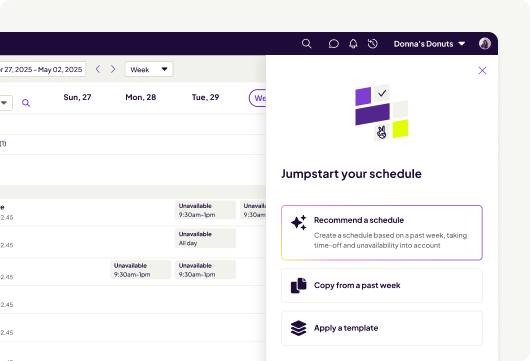
Reuse past schedules.
Adjust schedules without starting over.
- Leverage your previous week's schedule as a base or copy it into future weeks so you don't rebuild from scratch every time
- The algorithm factors in recent time-off and availability changes at the time you run it, helping your schedule reflect the most current data
- The system alerts you to availability issues or potential overtime so you can make adjustments proactively before publishing
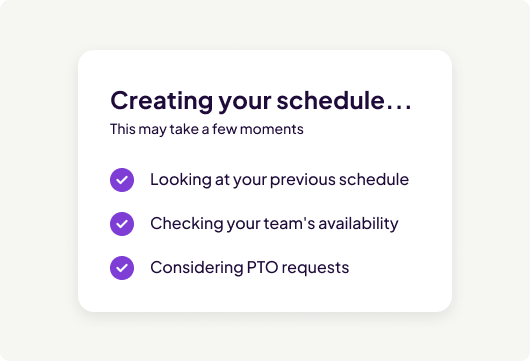
Maintain schedule consistency
Maintain patterns your team knows.
- The system uses the roles assigned in employee profiles so only qualified team members are scheduled for each position
- The algorithm takes into account each employee's maximum hours and helps you avoid overtime where possible, flagging potential issues before you publish
- Keeping similar patterns week to week means fewer surprises for your team and less time explaining schedule changes
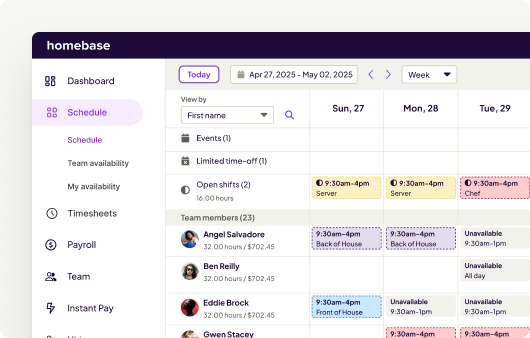
Edit published schedules.
Change anything, anytime.
- Just click any shift and edit it—times, assigned person, role, whatever needs changing with full control from start to finish
- If some shifts are still unfilled, you can move them to the Open Shifts row before publishing so your team can claim those shifts in the app and you approve the claims
- Made edits after publishing? Republish the schedule and your team gets updated with the changes immediately
Forth + Nomad
Andy Sommer, Owner
90%+
Of customers say switching to Homebase was faster, than expected
84%
Report faster payroll processing vs previous provider
5 hours
Saved each month on payroll tasks vs alternatives
FAQ
Questions? We’ve got time.
Connect with an expert to see how it all works.
The everything app for hourly teams.
Spend less time wrangling logins and transferring data. Homebase comes with everything else you need to manage your team.