Square vs. Homebase (2025): Which Platform Fits Your Team?
Choosing between Homebase and Square comes down to where you want your "center of gravity." Homebase is built around people operations—employee scheduling, time tracking, payroll, and labor costs for hourly teams. Square is built around selling—Square POS first—with team tools (Square Shifts and Square Payroll) extending from the register into staffing and pay.
Homebase delivers all-in-one team management for hourly teams in restaurants, retail stores, salons, hospitality and more. Square (Block Inc.) on the other hand core strength's is a POS-first ecosystem.
The right platform depends on where operations begin. If staffing and shifts drive your business, you'll want a scheduling-first hub. If Square POS is the hub, Square's native stack makes sense.
TL;DR: Homebase vs. Square (2025) in 30s or Less
Short answer: Homebase fits hourly and shift-based teams that need advanced employee scheduling, GPS time tracking, labor cost controls, and an easy path to hourly-optimized payroll. Square fits sellers already on Square POS who want built-in timecards, scheduling, tips, and payroll tied tightly to sales.
Choose Homebase when:
- Weekly shift changes are the norm
- Start free: scheduling & time clock
- Mobile app for staff & managers
- Tip pooling via Tip Manager add-on; POS syncs
- Labor % of sales needs control
- Direct Square POS integration plus Square Payroll & other payroll connections
Choose Square when:
- You already run Square POS daily
- Need tips auto-pooled (Plus tier)
- Want POS sales-to-labor reporting
- Prefer payroll inside the Square stack
- Under 5 staff fit Shifts Free cap (does not apply to Square Payroll subscribers)
- Pay $35 + $6/ee for payroll
Homebase vs. Square at a glance
See exactly what you get with each platform—from free tiers and payroll costs to tip pooling, HR support, and earned wage access. Compare the full feature set to find the right fit for your hourly team.

Homebase vs Square payroll features and pricing comparisonWhat is Homebase?
Homebase brings employee scheduling, time clocks, team messaging, payroll, and HR help into one unified system for small, hourly teams. Managers build schedules in minutes, track hours with GPS and geofencing, and turn timesheets into payroll without spreadsheets. The platform tracks labor as a percent of sales and integrates with major POS systems—including Square POS. Predictable per-location pricing and a free Basic tier to get started.
What makes Homebase different:
- Start free with scheduling & time tracking
- Payroll built for hourly teams
- Built-in team chat & shift notes
- Track labor costs vs. sales
- Strong mobile apps for staff
- Optional Homebase Tip Manager add-on
150,000+ small businesses rely on Homebase. The free Basic tier provides full employee scheduling, time tracking, team messaging, and POS system connections for up to 10 employees at a single location.
What is Square?
Square is a POS-first platform for taking payments, managing items, and running your storefront. Square Shifts handles employee scheduling, timecards, labor vs. sales reporting, and tip pooling features. Square Payroll runs W-2 and 1099 payroll with automated tax filings and optional benefits partners. Shifts and Payroll live inside the Square ecosystem, creating native data flow from Square POS to timecards to pay.
What Square does well:
- Native to Square POS & payouts
- Tip pooling in Plus & Premium tiers
- Labor vs. sales and team reports
- W-2/1099 payroll with e-filings
- Partnered 401(k) via Guideline and health benefits via SimplyInsured
- Shifts Free for ≤5 team members; Shifts included with Square Plus/Premium
Square Payroll starts at $35/mo + $6 per person (contractor-only plans at $6 with no base). Shifts Free caps teams at five; advanced features require Shifts Plus or a Square POS Plus/Premium subscription.
Pricing
These platforms use different pricing models. Homebase uses per-location pricing, not per-employee. Square Payroll uses a per-employee pricing model and Square Shifts uses tiered team management—free for very small teams or paid per team member.
Homebase Pricing Structure
Homebase bills by location. Tiers and add-ons:
Basic — $0/month (1 location, up to 10 employees): Complete employee scheduling, time tracking, team messaging, and POS connections.
Essentials — $30/month per location (unlimited employees): Adds GPS-enabled time tracking, late arrival alerts, and enhanced scheduling tools.
Plus — $70/month per location: Adds AI Scheduling Assistant, PTO policy management, and departmental organization.
All-in-One — $120/month per location: Adds onboarding workflows, labor cost analytics, compliance resources, and Homebase HR Pro access.
Homebase Payroll — $39/month + $6 per employee: Unlimited payrolls, multi-state filings, multiple locations, earned wage access (EWA), and automated tax submissions.
Add-ons: Homebase Tip Manager $25/location, Task Manager $13/location.
Closing advantage: Predictable per-location pricing means total spend scales with sites, not headcount—useful for businesses with fluctuating part-time rosters.
Square Pricing Structure
Square Shifts: Two tiers. Shifts Free includes basic employee scheduling and time tracking for up to five team members. Shifts Plus unlocks advanced features (open shift scheduling, geofenced clock-ins, time-off management, tip pooling) and is included with some Square POS Plus/Premium subscriptions. Outside the US, regional pricing examples include: CA from $4.50 CAD/member, IE from €3.50/member + VAT, UK from £3/member.
Square Payroll: $35/month base + $6 per person (W-2 or 1099). Contractor-only payroll is $6 per contractor with no base fee.
Note: Square's US site does not publish a universal dollar price for Shifts Plus outside of POS bundles. Confirm final pricing in your Square Dashboard.
Real Cost Comparisons
12-employee coffee shop
Homebase (Plus + Payroll): $70 + $39 + (12 × $6) = $181/month.
Square (Shifts + Payroll): $35 + (12 × $6) = $107 for payroll. Add Shifts Plus for >5 staff (using non-US regional proxy of ~$4/member as reference, approximately $48) ⇒ ~$155/month. If your Square POS plan includes Shifts Plus, Shifts cost may be bundled at $0 incremental.
20-employee retail store
Homebase (All-in-One + Payroll): $120 + $39 + (20 × $6) = $279/month.
Square (Shifts + Payroll): $35 + (20 × $6) = $155 for payroll; add Shifts Plus proxy ($80) ⇒ ~$235/month; Shifts may be bundled with certain Square POS Plus/Premium plans.
10-employee startup (no payroll)
Homebase (Essentials): $30/month (all employee scheduling and time tracking tools; unlimited employees per location).
Square (Shifts): If ≤5 employees, $0 on Shifts Free. For all 10 on Shifts Plus, estimate ~$40/month using non-US regional proxy of ~$4/member (or included with certain POS subscriptions).
Takeaway: Homebase offers simpler, predictable pricing for medium/large hourly rosters at one site. Square can be cost-efficient if you're already in the Square POS ecosystem—especially if your POS plan includes Shifts Plus or your team is ≤5.
Breakdown: Homebase Payroll vs. Square Payroll

Homebase tax records and tip tracking versus Square payroll overview
Homebase Payroll is optimized for hourly operations: import timesheets, pay across locations, file taxes automatically. It's priced as a base + per employee and works alongside any Homebase plan. Homebase AI Assistants include an AI Payroll Assistant that flags anomalies and potential errors before you run payroll.
Homebase features:
- Unlimited payroll runs, no per-run fees
- Multi-state filings and year-end tax forms
- Syncs timesheets; fewer manual edits
- Supports multiple locations & roles
- Earned wage access (EWA) option via Cash Out
- Tip outs from Tip Manager (add-on) flow into payroll
Square Payroll handles W-2 and 1099 workers, files federal/state taxes, and syncs natively with Square POS for tips and timecards. Benefits available via partners like Guideline (401k) and SimplyInsured (health).
Square features:
- W-2/1099 support in one run
- Automated tax filings & payments
- Direct tip imports from Square POS
- Digital W-2/1099 distribution
- 401(k) via Guideline integration
- Health benefits via SimplyInsured
Which platform fits your payroll needs? Homebase Payroll fits when operations start with schedules, tip distribution, and hourly compliance. Square Payroll fits when you already run Square POS and want payroll inside the same stack.
Breakdown: Homebase Scheduling vs. Square Shifts Scheduling
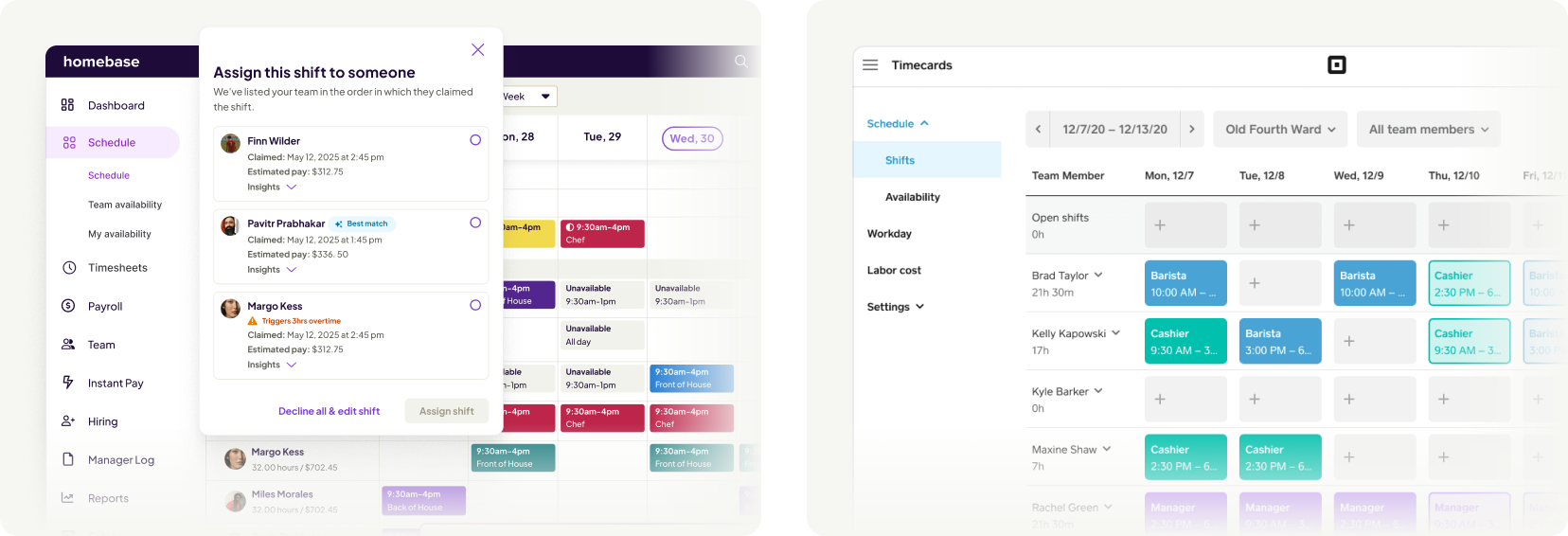
Homebase shift claiming versus Square schedule and timecard management
Homebase Scheduling prioritizes speed and control: AI-assisted schedules, availability and PTO rules, labor forecasts vs. sales. Homebase AI Scheduling Assistant compares roles and availability with business needs to produce schedule templates, saving hours each week.
Homebase features:
- AI schedule builder resolves conflicts
- Predictive scheduling & PTO rules
- Labor % of sales in the planner
- Open shifts, shift swaps, shift notes
- Mobile publish with instant alerts
- POS integrations update labor view
Square Shifts scheduling is tightly coupled to your POS: publish schedules, handle availability, swap and claim open shifts, see labor vs. sales. Advanced scheduling requires Shifts Plus or POS Plus/Premium tiers.
Square features:
- Shift publishing with app/email alerts
- Availability & time-off requests
- Open-shift posting and shift swaps
- Schedule duplication week to week
- Labor-vs-sales schedule reporting
- Team-initiated shift covers (Plus)
Which platform matches your scheduling flow? Homebase Scheduling serves teams that live in the schedule and need AI help, cost controls, and deep PTO rules. Square Shifts serves sellers who want schedules beside POS sales data.
Breakdown: Homebase Time Clock vs. Square Shifts Timecards

Homebase geofencing time clock versus Square employee time tracking
Homebase Time Clock turns phones, tablets, and POS devices into time clocks with GPS, geofencing, and photo verification. Break tracking and compliance settings help enforce local rules and reduce timesheet fixes.
Homebase features:
- GPS snapshots & geofenced clock-ins
- Photo verification on shared devices
- Missed break rules and alerts
- Late/early clock-in notifications
- Overtime warnings in real time
- Timesheets flow into payroll
Square Shifts tracks time from Square POS or the Square Team App, generates timecards automatically, and supports geofencing, overtime and break tracking, and clock-in protection on the Plus tier.
Square features:
- POS and mobile time clocks
- Auto-generated timecards
- Geofenced clock-in/out (Plus)
- Overtime and break tracking
- Clock-in protections (geofencing, passcodes) and scheduling alerts
- Sync timecards to Square Payroll
Which platform addresses time tracking? Choose Homebase Time Clock for robust mobile GPS/geofence controls and compliance tooling. Choose Square Shifts for timecards native to the Square stack and tied to your registers.
Breakdown: Homebase HR vs. Square HR
Homebase adds onboarding, document storage, policy templates, and Homebase HR Pro—live access to HR advisors and a resource library—on the All-in-One plan. Designed to help small businesses handle day-to-day HR without a full-time hire. Homebase AI Hiring Assistant screens applications automatically, ranking candidates based on job requirements.
Homebase features:
- New-hire onboarding workflows
- Policy templates & handbook help
- Compliance alerts and guidance
- PTO policies and approvals
- Centralize docs & acknowledgments
- HR Pro advisor access (All-in-One)
Square's HR-adjacent features sit inside Square Payroll (tax filings, forms) and Square Shifts (time-off, breaks). Benefits run through partners; broader HR advisory or compliance libraries are not Square's focus.
Square features:
- Automated tax filings & year-end forms
- Time-off tracking via Shifts Plus
- Break policy tracking in Shifts
- Benefits via partners (401k, health)
- Multi-state payroll capabilities
Which platform serves HR & compliance? Homebase fits when you want HR guidance and templates alongside employee scheduling and payroll. Square fits when payroll compliance and benefit connectivity are enough.
Pros and Cons of Homebase and Square
Here's a quick look at what each platform does best and where trade-offs exist.
Homebase — Pros:
- Free tier for one location, up to 10 staff
- Built for shift-based, hourly operations
- Strong mobile apps for staff & managers
- Payroll tuned to hourly teams' needs
- GPS/geofencing without per-user fees
Homebase — Cons:
- Optimized for hourly vs. salaried roles
- Payroll is an add-on cost line
- Per-location pricing scales by sites
Square — Pros:
- Native to Square POS and payouts
- Tip pooling available on Plus/Premium
- Labor-vs-sales reporting built-in
- Simple W-2/1099 payroll + e-filings
- Benefits via partners in one stack
Square — Cons:
- No true all-in-one HR advisory suite
- Shifts Free caps teams at five members
- Advanced features gated by Plus/Premium
- Payroll cost scales per employee
- Some features vary by region/plan
The Bottom Line
Homebase is built for hourly, shift-driven teams where schedules change weekly and labor costs matter. It's free to start, mobile-first, and designed for managers who want employee scheduling, time tracking, payroll, and HR guidance to work like one system.
Square Shifts and Square Payroll fit when you run Square POS as your operational hub. Just watch Shifts tier requirements and per-employee pricing.
Select the platform that matches how your team works. If shifts and labor cost controls drive your business, start with Homebase. If Square POS is the center, Square keeps schedules, timecards, and pay close to sales.
Launch Homebase free to experience how Homebase Scheduling, Homebase Time Clock, team messaging, and Homebase Payroll function as one system. Zero payment information required.























