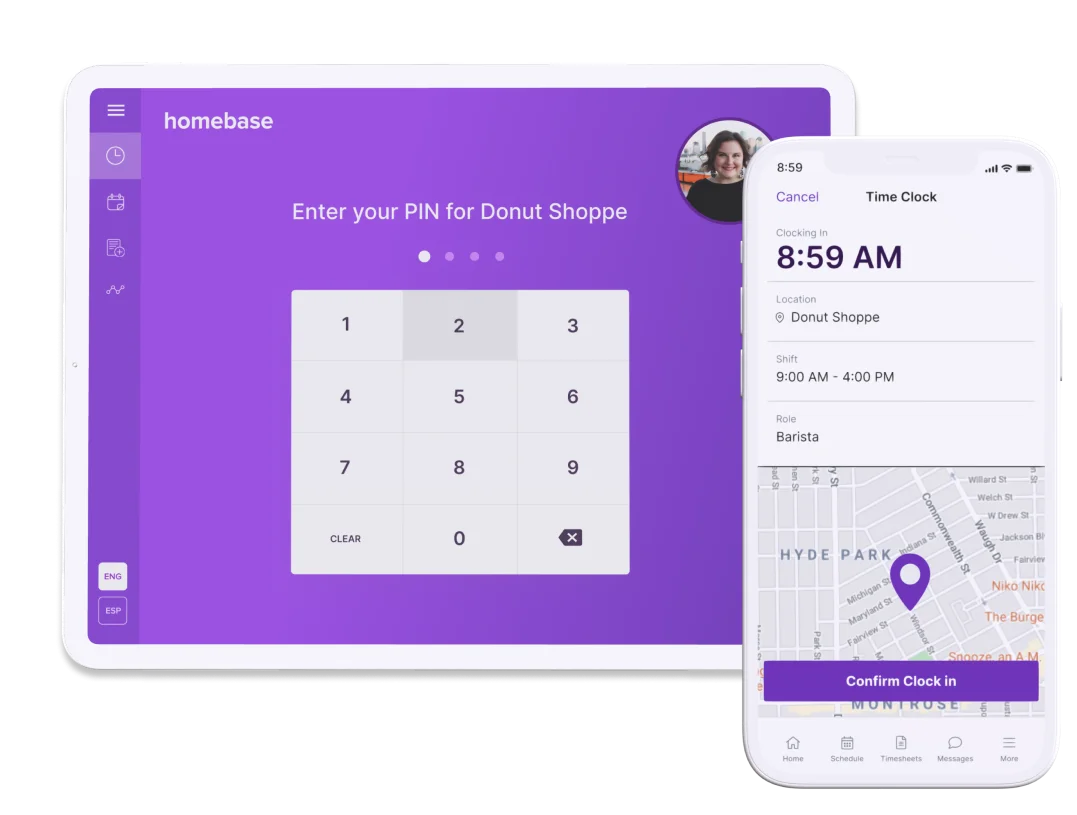Trusted by 150,000+ small businesses and their teams.






























Track time with confidence and without the legal fuss.
Get Homebase time clocks to accurately track hours, reduce time theft, and optimize labor costs without resorting to biometric time clocks.
No credit card required.
Time tracking you can feel good about.
Our secure time clock provides the accuracy of biometrics without legal uncertainty or privacy pitfalls.
- Use secure alternatives like geo-fencing, PIN check-ins, and photo capture
- Avoid controversial biometric time clocks that gather fingerprints and scans
- Capture clock-in locations via GPS for accountability without overreach

Intuitive software time tracking without hardware hassles.
Accessible cloud-based time tracking turns any device into a convenient clock-in station while avoiding equipment costs and maintenance.
- Intuitive interfaces make clocking in painless for employees
- Works on phones, tablets, and computers, so no clock hardware is needed
- Built-in access to schedules and paid time off balances empowers staff

Top-rated app loved by 100K+ small businesses.
But don’t take our word for it.

4.6 of 5
Top Performer Time Clock & Scheduling Software 2022


4.9 of 5
Top Rated Time Clock for Small Businesses 2023


4.8 of 5
Top 50 Business App


Top 10
Best Employee Scheduling Software of 2023

Ratings as of October 2023
😎💪👍
😎💪👍
Hector
July 21, 2024
👍👍👍👍
This app makes keeping track of hours easy and fun. I like that I can clock out for breaks and it allows me to leave messages for my GM.
betuntibf
August 7, 2024
V.P.
Just starting out with a small business. This has been a lifesaver. Only a couple days in using it but it’s value is already paid off.
MishyUdi
August 16, 2024
👍😃👍
🌈😃👍😃🌈
McGannahann
August 4, 2024
Simple & Easy
I just got hired and my company uses this app and it couldn’t be more simple and easy to use.
Jeffyis
August 7, 2024
User friendly design
Let’s put it this way you don’t need to do a 45 minute tutorial on how to utilize the app to clock in and out of work each day.
Jashley114
August 9, 2024
So much organization
I’ve worked 2 jobs, and the difference in my new workplace with Homebase is remarkable.
bianvv
August 1, 2024
The go-to choice
One of the standout features is the ability to track your bills. You can see which bills are due and which have been paid.
Repleeka
August 17, 2024
Recommended!
This app is easy to use, the customer service is great and for scheduling is free!!
frutahealthylifestyle
August 15, 2024
Pretty cool!
Very easy to use! It tells you how much you made in your shift, which is really cool!
Milothedog2
August 8, 2024
Review
This app is awesome!!!
Daki man
August 15, 2024
Security Officer
I am 69 years old and this beats a time card!
PanchoVilla55
August 17, 2024
Never used an app like this!
I have never used an app like this before and I don’t know what I did without it.
texas_girl!
August 10, 2024
Owner
The best I've ever used. It's just plain awesome.
Dakota coffee
August 2, 2024
Never used an app like this!
I have never used an app like this before and I don’t know what I did without it.
texas_girl!
August 10, 2024
Love it!
We love this app! Using it for scheduling and communicating with staff.
Happy Earth Tea
August 14, 2024
Must have for every employer
I’ve been using the Homebase app at my company, and I have to say it’s incredibly user-friendly.
Repleeka
August 17, 2024
Must have for every employer
Overall, this app should be the go-to choice for any employer.
Repleeka
August 17, 2024
Love this app
Love this app it’s so much easier to know when I need to be into work and it’s not confusing at all.
Starfire loona
August 16, 2024
Keeps me organized.
Very user friendly, staff loves it!
JD Jump
August 2, 2024
Love it!
Is so much easier to look and see my schedule and my coworkers
Cubanita72
August 6, 2024
I like it
I love it
Yussuf90
July 26, 2024
Love it
It’s tells me everything I need to know. My hours, how many shifts I worked, my pay and who is working with me.
81chefmami
August 19, 2024
Life Saver
It’s super easy to use and stay up to date with keeping employees notified.
Childcare Academy
August 19, 2024
I love it!!!!
Easiest system clocking in/out thus far, really cool features.
Paula M.
March 13, 2023
Great app!!!
The money feature is awesome!! It's a great to see what you are making for the amount you work before you even go in.
Brigette Luiza
July 28, 2024
I find it handy!
It’s a nifty little app that I find very useful as I juggle various part-time employment opportunities.
theNiceSister
August 8, 2024
Homebase is awesome!
If you’re wondering if you should use it, the answer is YES!
Becaring
August 9, 2024
Homebase app
The best I ever used. Love it
Big Rob did it
August 9, 2024
Great solution for a team
We have been using Homebase for more than 3 years and it has been key to make our team stayed connected.
Childcare Academy
August 19, 2024
Great app!
Perfect for small businesses like mine.
Neeko on fire
August 7, 2024
Gives a great visual of my job.
The app is user friendly and easy to navigate. Communication with my team is very simple.
Brigette Luiza
July 28, 2024
Great app!
Really love this app! Very easy to use! Great way to reach out to staff.
Becaring
September 9, 2024
Excellent app!
This app makes me jump out of my chair when I trade shifts with my cuzzos, I’m like do not fear i am here when my co workers need shifts traded.
bigcart27
July 3, 2024
Freaking awesome
Best app to communicate with your team.
Jaayy_B
August 19, 2024
Easy to use and very intuitive
Makes management of my business easier for sure.
optimumeyes
July 4, 2024
Excelente
Excelente
Jose Serrano
August 12, 2024
Every company should have this.
Every company should have this.
Mista Andrews
July 21, 2024
Easy to use!
Very user friendly, staff loves it!
rickl912
August 7, 2024
Easy and very helpful app
I am trying the next plan since my business is growing and OMG! It has everything and more. Recommended!
leighcurr
August 17, 2024
Amazing app
This app is aboslutly amazing and creates easy access and easy use for any employee or employer.
YEETTTTT23
August 14, 2024
Easy to manage
This app really helps manage payroll and schedules.
RejuvenateOly
August 15, 2024
Easy to Use!
We’ve been using Homebase for around 5 years and are very happy with it!
Kitty2863
August 22, 2024
5 years using Homebase
They offer a lot of free options and it’s super convenient for scheduling and payroll all in one place!
Kitty2863
August 22, 2024
Ease to use. Clear UI.
Homebase employee app has a relatively good user interface. Perfect choice if you are running small business.
TimChan2022
December 27, 2022
Best scheduling app ever
First shift of my new job and I had the time wrong and received a notification an hour before it began from the app!!
RubehBoobeh
August 5, 2024
Frequently Asked Questions
What’s a biometric time clock?
A biometric time clock is a small business time clock solution that identifies an employee as they clock in by detecting a unique body measurement. Commonly used biometric time clocks include:
- Biometric fingerprint time clocks
- Biometric palm time clocks
- Biometric facial recognition time clocks
- Biometric iris time clocks
Are biometric time clocks legal?
Biometric time clocks are illegal in some states. So check your state and local labor laws to determine if you can legally use a biometric time clock in your state. Collecting biometric data can be considered an invasion of employee privacy, which is why use of biometric time clocks in the workplace have become increasingly controversial. According to the Biometric Information Privacy Act (BIPA), New York has banned employers from requiring fingerprint scans, and Oregon has prohibited facial recognition scans outright.
A good alternative is an advanced cloud-based time clock. Homebase offers features like GPS snapshots and photo capture, so you can reduce time theft and buddy punching—without the risk of breaking any rules.
Can a biometric time clock reduce buddy punching and time theft?
Yes. The biggest pro of a biometric time clock is that it essentially eliminates the risk of buddy punching and time theft. Unless you’re the star of a Hollywood action movie, most of us can’t duplicate other people’s fingerprints, faces, or other body parts. Making it almost impossible for employees to clock in for one another.
In other words, an employee must physically be present at work in order to clock in.
What are some alternatives to biometric time clocks?
Biometric time clocks are often used to reduce the likelihood of time theft and buddy punching. If your goal is to optimize labor costs, there are ways to eliminate time theft without putting sensitive employee data at risk, including:
- GPS snapshots: Records your device’s location when you clock in. So you can tell if an employee clocks in/out when they’re not physically present at work.
- Geo-fencing: Allows employers to set a perimeter of 150, 1 block, or 5 blocks where employees can clock in and out.
- Photo capture: Captures a picture with the front-facing camera when someone clocks in/out. So you know exactly who’s clocking in at all times.
- Unique PINS: Slows down buddy punching, since everyone has their own PIN
What type of industries should use biometric time clocks?
Biometric time clocks are helpful for businesses in sensitive industries that require additional security. For example, defense contracting. However, they’re much less practical in messy settings, like restaurants or construction sites, since dirt and debris can make biometric scanners less accurate and tricky to use.
Are there drawbacks to using a biometric time clock?
Many businesses want to implement biometric time clocks to minimize time theft—and they are effective at it. But biometric time clocks are riddled with risks related to compliance, legal issues, employee experience, and reliability.
- Privacy concerns: Privacy concerns are by far the biggest con of biometric time clocks. Biometric data like fingerprints and retinal scans are permanent and can’t be changed like a password. If someone’s biometric data gets leaked, it’s irreversible.
- Controversial: Concerns around employee privacy have led to many states restricting the use of biometric time clocks.
- May require accommodations: Biometric time clocks usually use wall-mounted hardware which can limit access to all employees. The Americans with Disabilities Act (ADA) requires you to make reasonable accommodations for staff with disabilities. If not, you’ll need to provide an alternative or find a different clock-in system.
- Compliance policy: You need your employees’ informed, written consent of your compliance policy so your team is familiar with the biometric data you’re collecting and how it’s being used.
What if my business needs a biometric time clock for additional security?
If you need a biometric time clock for security reasons, you’ll want to make sure you’re staying up to date with federal and state laws.
The legislation around biometric technology in the workplace is constantly changing, so keeping up with changes will help minimize your legal risk. Otherwise, you can put your business at risk of violations and major fines.
If you need to use a biometric time clock, an HR and compliance platform like Homebase can be your trusted partner in staying compliant. With Homebase, you can:
- Collect employee consent and share compliance policies with your employees
- Review your policies with HR experts and enjoy on-demand expert HR advice to help you meet labor law requirements
- Get notified when labor laws change at the state or federal level so it’s easier to stay up to date with the latest employer legislation
Note: This isn’t legal advice. If you plan to implement a biometric time clock and wish to be sure about the legalities, consult a lawyer.
What’s a biometric time clock?
A biometric time clock is a small business time clock solution that identifies an employee as they clock in by detecting a unique body measurement. Commonly used biometric time clocks include:
- Biometric fingerprint time clocks
- Biometric palm time clocks
- Biometric facial recognition time clocks
- Biometric iris time clocks
Are biometric time clocks legal?
Biometric time clocks are illegal in some states. So check your state and local labor laws to determine if you can legally use a biometric time clock in your state. Collecting biometric data can be considered an invasion of employee privacy, which is why use of biometric time clocks in the workplace have become increasingly controversial. According to the Biometric Information Privacy Act (BIPA), New York has banned employers from requiring fingerprint scans, and Oregon has prohibited facial recognition scans outright.
A good alternative is an advanced cloud-based time clock. Homebase offers features like GPS snapshots and photo capture, so you can reduce time theft and buddy punching—without the risk of breaking any rules.
Can a biometric time clock reduce buddy punching and time theft?
Yes. The biggest pro of a biometric time clock is that it essentially eliminates the risk of buddy punching and time theft. Unless you’re the star of a Hollywood action movie, most of us can’t duplicate other people’s fingerprints, faces, or other body parts. Making it almost impossible for employees to clock in for one another.
In other words, an employee must physically be present at work in order to clock in.
What are some alternatives to biometric time clocks?
Biometric time clocks are often used to reduce the likelihood of time theft and buddy punching. If your goal is to optimize labor costs, there are ways to eliminate time theft without putting sensitive employee data at risk, including:
- GPS snapshots: Records your device’s location when you clock in. So you can tell if an employee clocks in/out when they’re not physically present at work.
- Geo-fencing: Allows employers to set a perimeter of 150, 1 block, or 5 blocks where employees can clock in and out.
- Photo capture: Captures a picture with the front-facing camera when someone clocks in/out. So you know exactly who’s clocking in at all times.
- Unique PINS: Slows down buddy punching, since everyone has their own PIN
What type of industries should use biometric time clocks?
Biometric time clocks are helpful for businesses in sensitive industries that require additional security. For example, defense contracting. However, they’re much less practical in messy settings, like restaurants or construction sites, since dirt and debris can make biometric scanners less accurate and tricky to use.
Are there drawbacks to using a biometric time clock?
Many businesses want to implement biometric time clocks to minimize time theft—and they are effective at it. But biometric time clocks are riddled with risks related to compliance, legal issues, employee experience, and reliability.
- Privacy concerns: Privacy concerns are by far the biggest con of biometric time clocks. Biometric data like fingerprints and retinal scans are permanent and can’t be changed like a password. If someone’s biometric data gets leaked, it’s irreversible.
- Controversial: Concerns around employee privacy have led to many states restricting the use of biometric time clocks.
- May require accommodations: Biometric time clocks usually use wall-mounted hardware which can limit access to all employees. The Americans with Disabilities Act (ADA) requires you to make reasonable accommodations for staff with disabilities. If not, you’ll need to provide an alternative or find a different clock-in system.
- Compliance policy: You need your employees’ informed, written consent of your compliance policy so your team is familiar with the biometric data you’re collecting and how it’s being used.
What if my business needs a biometric time clock for additional security?
If you need a biometric time clock for security reasons, you’ll want to make sure you’re staying up to date with federal and state laws.
The legislation around biometric technology in the workplace is constantly changing, so keeping up with changes will help minimize your legal risk. Otherwise, you can put your business at risk of violations and major fines.
If you need to use a biometric time clock, an HR and compliance platform like Homebase can be your trusted partner in staying compliant. With Homebase, you can:
- Collect employee consent and share compliance policies with your employees
- Review your policies with HR experts and enjoy on-demand expert HR advice to help you meet labor law requirements
- Get notified when labor laws change at the state or federal level so it’s easier to stay up to date with the latest employer legislation
Note: This isn’t legal advice. If you plan to implement a biometric time clock and wish to be sure about the legalities, consult a lawyer.