Homebase vs. Gusto: Which Platform Fits Your Team?
Homebase and Gusto are two popular workforce management platforms, but they're built for different types of businesses.
Homebase is an all-in-one team management app that integrates payroll directly into scheduling and time tracking tools for hourly teams. Gusto is suited for businesses with salaried employees or mixed workforces.
If you’re trying to choose the right payroll or team management tool, here’s what matters most when you’re making the decision.
TL;DR: Homebase vs Gusto in 30s or less
The short answer: Homebase is built for hourly, shift-based teams where schedules, time tracking, and payroll should speak to one another. Gusto is built for businesses with salaried or mixed workforces. If you run a small business with hourly employees, Homebase is likely your best bet.
When to choose Homebase:
- You manage hourly workers that rely on shift schedules, time clocks, and time tracking
- You’re just starting out and want to add payroll to free scheduling and time tracking software
- You want to be more efficient by connecting time sheets directly to payroll
- You need shift swapping and open shift claiming for flexible schedule management
- You track tips and need automated tip pooling by hour or role
- You monitor labor costs against sales to protect thin margins
- You want full mobile management capabilities for on-the-go scheduling and payroll
- You need built-in team messaging without juggling multiple apps
When to choose Gusto:
- You employ primarily salaried workers or mixed workforces
- You're comfortable with desktop-only admin access for managers
- You don't need shift trading, labor forecasting, or real-time team communication
- You need tools like org charts and employee directories
- You’re running payroll outside of the US
- You need comprehensive, sophisticated reports for hundreds or thousands of employees
Homebase vs. Gusto at a glance
Need to see the differences side by side? This comparison table shows exactly what you get with each platform—from pricing and payroll features to time tracking and HR tools. Use it as a quick reference to understand which features come standard and which require upgrades or extra fees.
.png)
Full comparison of Homebase and Gusto payroll featuresWhat is Homebase?
Homebase is the everything app for hourly teams. Built for businesses where shifts, tips, and labor percentages drive daily operations—restaurants, coffee shops, retail stores, salons, and vet clinics.
What makes Homebase different:
- Free plans for scheduling and time tracking—small businesses just starting out pay nothing
- Payroll built for hourly teams with unlimited runs, automatic tax filing, tip pooling (by hour or role!), and earned wage access
- Built-in team messaging so you're not drowning in group texts
- Labor cost tracking against sales in real-time because margins matter
- Full mobile access for managers who aren't chained to a desk
Over 100,000 small businesses use Homebase. The free tier includes full scheduling, time tracking, team messaging, and POS integration for up to 20 employees at one location.
What is Gusto?
Gusto is a full-service payroll and HR tool for small to medium-sized businesses. A payroll-first company, Gusto expanded to include benefits administration, HR tools, and—as of 2024—native time tracking and scheduling.
What Gusto does well:
- Payroll-first design with automatic tax filing across all 50 states
- Comprehensive benefits administration with licensed brokers
- Time tracking and scheduling on Plus and Premium plans
- HR tools with certified experts on higher tiers
Gusto works best for businesses with salaried or mixed workforces—particularly in professional services, tech, accounting, and marketing. If payroll and benefits complexity is your biggest headache, Gusto handles it well.
Plans start at $49/month + $6 per employee with no free tier. Time tracking and scheduling require the Plus plan ($80/month + $12/employee) or above.
Homebase vs. Gusto pricing (November 2025): what you'll actually pay
Homebase and Gusto use different pricing models. Homebase charges by location with optional add-ons, while Gusto bundles features into per-employee tiers. The total cost depends on what you actually need and how your team is structured.
Here's a breakdown of what you'll pay with each platform:
Homebase pricing: a rundown as of November 2025
Homebase charges by location rather than per employee, with a free starter tier and payroll available for every plan.
Basic: $0/month (1 location, up to 20 employees)
- Full scheduling, time tracking, team messaging, POS integration
Essentials: $24/month per location (unlimited employees)
- Everything in Basic + GPS tracking, late arrival alerts, advanced scheduling
Plus: $60/month per location
- Everything in Essentials + hiring tools, custom onboarding, advanced reporting
Payroll: $39/month + $6 per employee
- Unlimited runs, multi-state payroll, multiple location payroll, earned wage access, automatic tax filing
- HR Advisors, benefits, worker's comp, tip management available as add-ons
Key advantage: Free entry point with no per-employee charges until you add payroll.
Gusto pricing: a rundown as of March 2025
Gusto bundles payroll with HR features in three per-employee tiers, with no free option and time tracking only available on Plus or higher.
Simple: $49/month + $6/employee
- Single-state payroll, benefits admin, basic reports
- Does NOT include time tracking or scheduling
Plus: $80/month + $12/employee
- Multi-state payroll, time tracking, scheduling, PTO management, hiring tools
Premium: $180/month + $22/employee
- Dedicated HR advisors, performance management, priority support
The catch: No free tier, and time tracking requires the Plus plan minimum.
Real cost comparison
For a 7-employee coffee shop, Homebase customers can access a full suite of scheduling, time tracking, and payroll tools for the cost of payroll. With gusto, it’s twice the cost–and you don’t get some of the Homebase perks (like shift swaps!).
- Homebase (Basic + Payroll): $81/month
- Gusto (Simple, no time tracking): $91/month
- Gusto (Plus with time tracking): $164/month
For a single-location 25-employee store, owners and managers can save up to $161/month.
- Homebase (Essentials + Payroll): $219/month
- Gusto (Plus with time tracking): $380/month
Or if you’re just starting out, you can get started with Homebase free (you’d need to use excel for payroll!), a 5-employee business (no payroll yet) saves $140/month to start with Homebase’s free platform and be ready to connect timesheets to payroll at any time.
- Homebase (Basic): $0/month
- Gusto (Plus for time tracking): $140/month
Breakdown: Homebase payroll vs. Gusto payroll
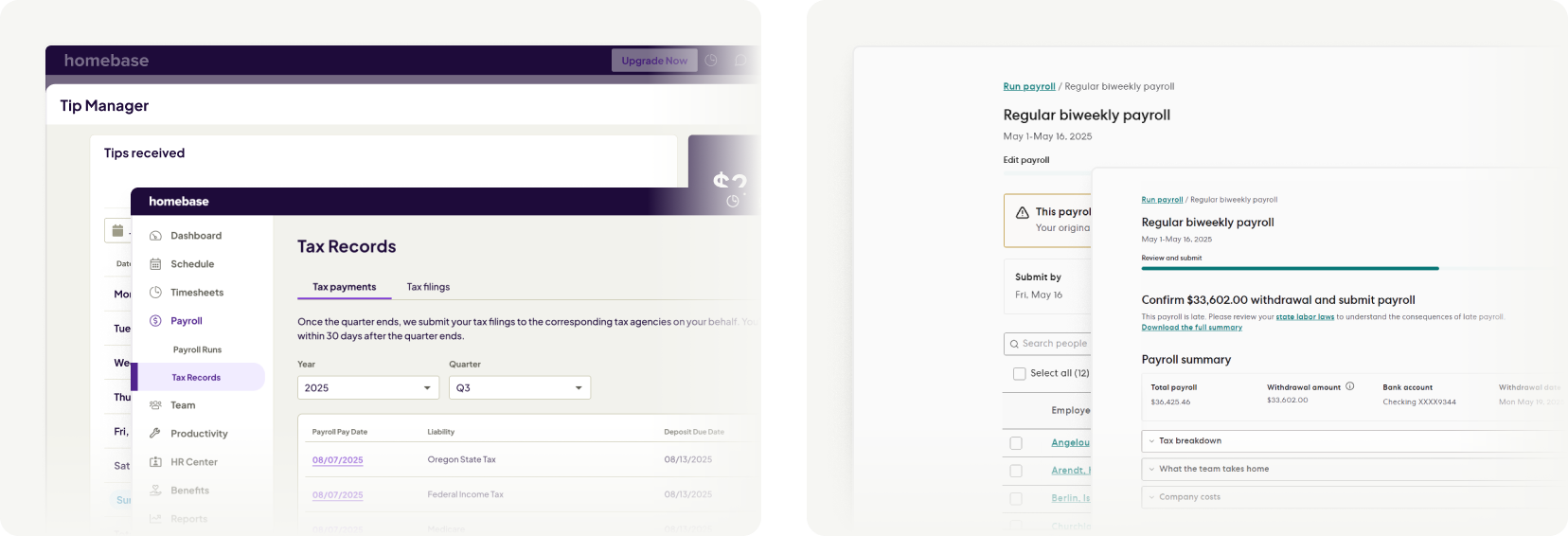
Homebase tip manager compared to Gusto biweekly payroll dashboard
Homebase payroll is built specifically for hourly and tipped employees. It can be used as a payroll-first platform or in partnership with any scheduling or timesheet plan for $39/month + $6 per employee. Hours flow automatically from integrated scheduling and timesheets to payroll with zero manual entry.
Homebase payroll features:
- Unlimited payroll runs at one flat monthly fee
- Automated tax filing and payment (federal, state, and local)
- Multi-state and multi-location payroll support
- Contractor payments (1099s) alongside W-2 employees
- Tip Management add-on for automatic tip pooling and distribution
- Earned wage access (on-demand pay) at no cost to you
- Integrated worker's comp with pay-as-you-go pricing
- AI-powered Payroll Assistant to catch errors before they become problems
- 401(k), health, dental & vision benefits available as add-ons
- Free setup, data migration, and dedicated payroll expert support
Gusto payroll excels at benefits complexity and HR infrastructure, particularly for businesses offering comprehensive health insurance, 401(k) plans, and managing diverse employment types across multiple states.
Gusto payroll features:
- Medical, dental, and vision across all 50 states with top-tier networks
- 401(k) administration and retirement planning
- HSA and FSA management with automatic benefits deductions
- Multi-state payroll and contractor payment management
- Time tracking and scheduling (on Plus and Premium plans)
Which platform is right for you? If you manage hourly teams with variable schedules and tips, Homebase makes more sense—scheduling, time tracking, and payroll work as one integrated system, with a free tier to start and no per-employee charges until you add payroll.
If time tracking and scheduling aren't priorities, or you're managing primarily salaried employees who don't work in shifts, Gusto's payroll solution works well.
Both platforms handle multi-state payroll, benefits, and HR support—the real difference is workflow. Homebase is built for shift-based businesses where hours change weekly. Gusto is built for more predictable payroll where time tracking is secondary.
Breakdown: Homebase scheduling vs. Gusto scheduling
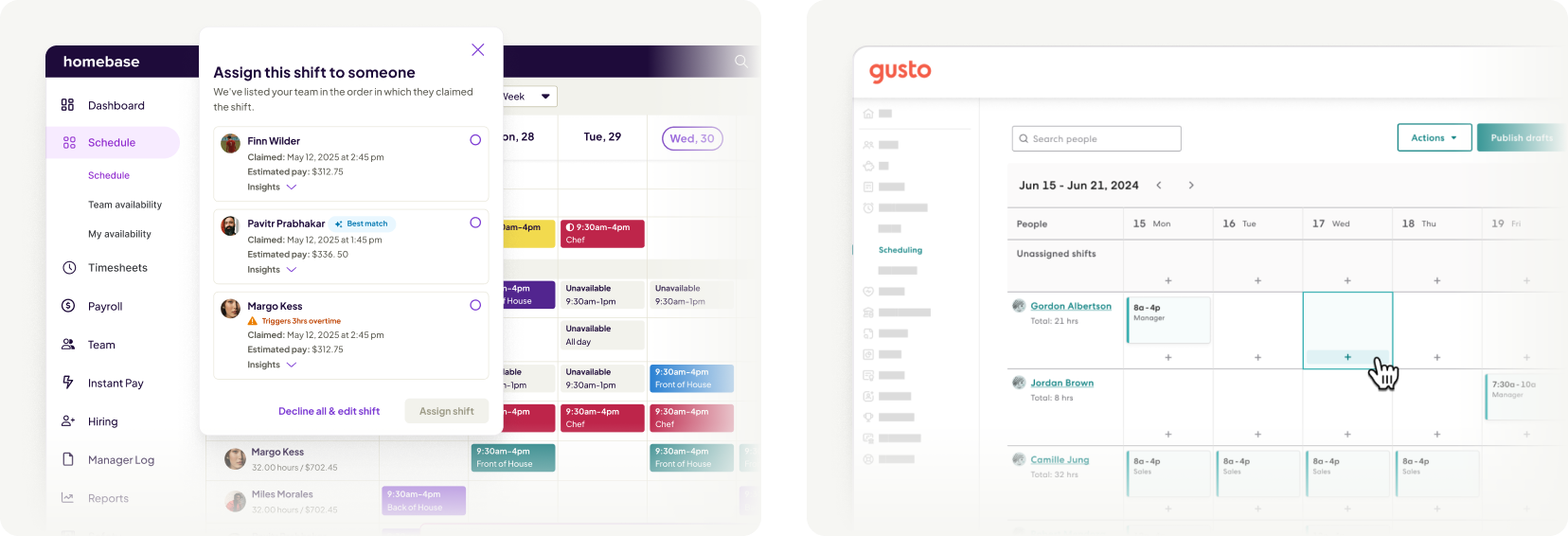
Homebase scheduling interface compared to Gusto calendar view for shift management
Homebase scheduling starts free and is purpose-built for shift-based operations. Create schedules in minutes using templates or auto-scheduling based on employee availability and labor targets, then let employees claim open shifts and request shift swaps with manager approval.
Homebase scheduling features:
- Create schedules using templates, auto-scheduling, or drag-and-drop
- Self-service open shift claiming and shift swaps with manager approval
- Conflict warnings before publishing (double-bookings, overtime risks, time-off conflicts)
- Build schedules aligned with labor targets and sales forecasts
- Instant notifications to employees about schedule changes
- Sync time worked directly into payroll runs
- Mobile access for managers and employees
Gusto added native scheduling in 2024 as part of their Plus and Premium plans ($80/month + $12/employee minimum). You can create and publish schedules up to 6 months in advance, organize teams into schedule groups by department or location, and get conflict warnings when double-booking or scheduling during approved time off.
Gusto scheduling features:
- Drag-and-drop schedule creation up to 6 months in advance
- Schedule groups by department or location
- Conflict warnings for double-booking and time-off overlaps
- Download printable PDFs for offline use
- Integration with Gusto time tracking and payroll
Which platform is right for you? If your schedules change constantly with shift swaps, callouts, and last-minute coverage needs, Homebase's scheduling is built for that chaos—starting free. If you have straightforward scheduling needs with minimal changes week-to-week, Gusto's scheduling (included in Plus and Premium plans) handles the basics well and integrates with their payroll system.
Breakdown: Homebase timesheets vs. Gusto timesheets
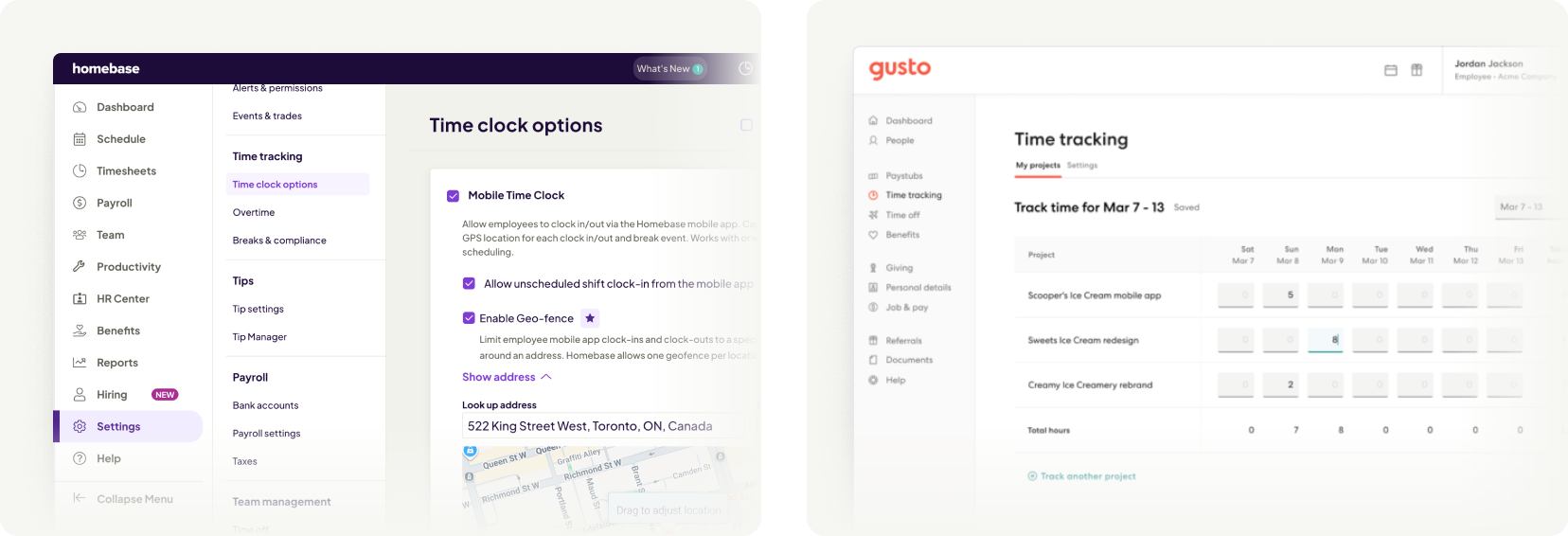
Homebase time clock with geo-fencing compared to Gusto project time tracking
Breakdown: Homebase time tracking vs. Gusto time tracking
Homebase time tracking is built to protect labor costs and prevent payroll leakage. It's free on the Basic plan and includes features specifically designed for hourly labor cost control.
Homebase time tracking features:
- Photo verification at clock-in to prevent buddy punching
- GPS tracking to verify employees are at the right location
- Early clock-in prevention to stop employees from padding hours
- Automatic break reminders for compliance
- Late arrival alerts and missed punch notifications
- Clock in via mobile app, web browser, tablets, or POS devices
- Hours automatically sync to payroll
Gusto's time tracking is available on Plus and Premium plans ($80/month + $12/employee minimum) and handles straightforward clock-in/clock-out needs. Employees can track time via web browser, the Gusto Wallet mobile app, or Time Kiosk on tablets.
Gusto time tracking features:
- Clock in via web, mobile app, or Time Kiosk on tablets
- GPS location stamping (with employee consent)
- Break policies with state-specific recommendations
- Hours automatically sync to payroll
- Overtime tracking and calculations
Which platform is right for you? If preventing time theft and managing labor costs down to the minute matters—and you want those features from day one without paying for a premium tier—Homebase's time tracking is built for that. If you need basic time tracking that syncs cleanly to payroll without advanced cost control features, Gusto's time tracking (included in Plus and Premium plans) gets the job done.
Breakdown: Homebase HR vs. Gusto HR

Homebase benefits interface compared to Gusto 401k and insurance optionsHomebase offers HR essentials built for hourly teams and frontline workers. The focus is on getting people onboarded quickly, staying compliant with labor laws, and managing the HR needs specific to shift-based businesses.
Homebase HR & compliance features:
- Streamlined onboarding for hourly and frontline workers
- Custom employee handbooks created with an HR expert
- Digital I-9 and W-4 collection with e-signature
- Document management and secure storage
- Compliance support for FLSA, overtime rules, and labor laws
- Time-off request management
- Optional live support from certified HR advisors (add-on)
Gusto's Premium plan ($180/month + $22/employee) includes dedicated HR advisors, performance management tools, and compliance monitoring. The platform emphasizes formal HR processes, ongoing performance reviews, and expert guidance—features that matter more for salaried, office-based teams.
Gusto HR & compliance features:
- Dedicated HR advisors (Premium plan)
- Performance management and employee reviews
- HR resource center with expert guidance
- Federal and state compliance alerts
- Employee surveys and feedback tools
- Goal tracking and performance tools
- Digital onboarding and document management
Which platform is right for you? If you need to get hourly workers onboarded quickly and stay compliant with labor laws like FLSA and overtime regulations, Homebase's HR tools are built for that workflow. If you need ongoing performance management, formal review processes, and dedicated HR advisory for salaried teams, Gusto's Premium plan delivers those office-focused HR tools.
Pros and cons of Homebase and Gusto
Here's a quick look at what each platform does best and where they fall short.
Homebase pros ✅
- Completely free tier for up to 20 employees with full scheduling, time tracking, and team messaging—no credit card required.
- Purpose-built for shift-based operations with shift swaps, open shift claiming, and labor cost forecasting against sales.
- Full mobile functionality for managers to create schedules, run payroll, and manage teams from their phone.
- Payroll built for hourly teams with tip pooling automation, earned wage access, and seamless time tracking integration.
Homebase cons ❌
- Optimized for hourly workers—not ideal for businesses managing primarily salaried office teams.
- No performance management tools—doesn't include performance reviews, goal tracking, or employee surveys.
Gusto pros ✅
- Performance management suite with reviews, goal tracking, peer feedback, and employee surveys for salaried teams.
- Licensed insurance brokers to help select and manage benefits plans—more hands-on than self-service.
- Dedicated Customer Success Manager on Premium plans for personalized support as you scale.
Gusto cons ❌
- No free tier—starts at $49/month + $6 per employee, making it expensive to test.
- Time tracking and scheduling require Plus plan—not available on the entry-level Simple plan.
- Employee-only mobile app—managers must use desktop for admin functions.
- Missing shift-based features like shift swapping, labor cost forecasting, and team messaging.
The bottom line
Homebase is built for hourly, shift-based teams where schedules change weekly, tips need pooling, and labor costs matter down to the percentage point.
It's free to start, mobile-first, and designed for the operational chaos of frontline work—shift swaps, last-minute callouts, and keeping everyone on the same page without juggling five apps.
Over 100,000 small businesses trust Homebase because it solves the daily headaches of managing hourly workers.
If time tracking and scheduling aren't your main concerns—or you're managing primarily salaried teams with predictable hours—Gusto's payroll processing is solid and integrates well with their benefits administration. Time tracking and scheduling were added in 2024 on Plus and Premium plans, but they're built for straightforward needs rather than the constant shift changes that define hourly operations.
Choose the platform built for how your team actually works.
Try Homebase free and see how scheduling, time tracking, team messaging, and payroll work together in one system. No credit card required—just the tools you need to run your hourly team better.






















