Compare Payroll
Payroll for hourly teamS? No contest.
Schedule shifts, track time, and set-and-forget payroll—no more juggling apps or spreadsheet uploads. But don’t take our word for it.

Payroll for hourly teamS? No contest.
Schedule shifts, track time, and set-and-forget payroll—no more juggling apps or spreadsheet uploads. But don’t take our word for it.

Information accurate as of October 2025. Market details subject to change.

To switch payroll providers—and 90% of Homebase customers reported their switch was faster.
Average monthly time Homebase Payroll customers take back vs. previous provider.
Of Homebase customers rate our Payroll as “extremely” or “very” easy to use.
Source: Homebase customer survey of 385 product users, October 2024. Margin of error: ±5% at 95% confidence level.
Angie Kiess FlegalAngie Kiess Flegal, Wellness Huddle, Bryan, OH
Not all payroll software meets the needs of small businesses and their hourly teams. Homebase is built to manage both hourly and salaried roles, as well as every part of your business. Connect scheduling, time tracking, and payroll in one single app—then set up auto-payroll and let us pay your people for you (not to mention, handle your taxes ;)). Because really, who wants to spend more time downloading and uploading files between 500,000 different apps? (Not us!)
After you decide to switch payroll providers, we do everything we can to make it faster than you can expect. You’ll be put in touch with a payroll expert at Homebase who’ll guide you through the process, anything that needs to be migrated will be, you’ll attend a first payroll processing call, and then you’ll hit go. After that, you can set up auto payroll and just check in now and then to make sure everything’s going smoothly!
Definitely—that’s the beauty of Homebase. Our mobile app lets you run payroll wherever you are. With just a few taps in the app, payroll is done.
We’re the top-rated app for small business teams, but not (just) because of our payroll. Built-in scheduling and time tracking, geo-fenced time clocks, tip pooling, team communication, hiring, onboarding, background checks, HR and compliance are just some of the other tools you can take advantage of, all in Homebase.
When comparing payroll companies, start by looking at your own payroll needs, like the size of your business; how much it might grow; how complex your payroll is and might be; and any other team-management needs you might need.
Next, look at each payroll company and the features they offer. Are they user-friendly? What about automation, mobility, tax compliance, pricing, and customer service? Check out things like reviews, demos, and customer counts to help you make the right decision.
To compare payroll services, start by noting the current and future needs of your small business. Assess your team size, the complexity of payroll, and how flexible you need the payroll service to be.
For example, if you're rarely at a desk, you'll want a payroll service that you can take on-the-go, like in an app. If you need to calculate tips or pay hourly staff, you'll want a payroll service that's set up for those specific needs.
Make sure you check out pricing and look for any hidden fees that may pop up as you grow. Along with comparison charts and research, reviews, demos, and customer support can help you better understand and evaluate your options.
When you're comparing payroll software for your small business, think about what you—the business owner—needs and also what your team needs. This includes the size of your small business, how it might scale, and where you’ll be (or not be) when you’re running payroll.
Consider any bonus features a payroll software has to offer and how those might help your team stay organized and accountable. Tools like in-app communication, timesheets and time clocks can bring all of your team-management needs into one place, and also cut back on extra costs for you.
2024
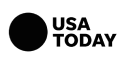
2024

2024
