
You're spending more time juggling employee schedules than serving customers. Your labor costs keep creeping up, but you're not sure why. Staff call in sick at the worst possible moments, and you're constantly putting out fires instead of growing your business.
Sound familiar? Most small business owners struggle with the same workforce challenges—until they discover workforce optimization software.
This guide walks you through everything you need to know—from understanding what workforce optimization software does to choosing the best solution for your specific business needs.
TL;DR: How to pick the right workforce optimization software
The best workforce optimization software helps you make smarter staffing decisions by turning your business data into actionable insights. Top tools connect scheduling, time tracking, and performance analytics so you can keep your team productive.
What can workforce optimization software do for your business?
- Forecast demand using historical data, budgets, and sales patterns to build smarter schedules.
- Track employee hours in real time, flag potential overtime, and ensure compliance with varied labor laws.
- Analyze productivity metrics and performance data to identify patterns, improve efficiency, and support better resource allocation.
- Automate compliance management by enforcing break rules, overtime policies, and maintaining audit documentation.
Quick glance: The top 6 workforce optimization software options
- Homebase: All-in-one solution ideal for small businesses, offering scheduling, mobile time tracking, payroll, communication, and hiring tools.
- UKG Pro Workforce Management: Enterprise-level platform with advanced analytics and global payroll integration for large, distributed teams.
- Deputy: Easy-to-use scheduling software featuring drag-and-drop shift planning, mobile clock-in, and real-time shift coverage.
- NICE WFO: Specialized for call centers, with call volume forecasting, adherence monitoring, and performance analytics.
- When I Work: Flexible scheduling and team messaging tool designed for hourly teams, with mobile access, shift swaps, and time tracking.
- ADP Workforce Now: HR and workforce management suite combining scheduling, payroll, and benefits administration for medium-to-large businesses.
Let’s dive into what workforce optimization software really is, how it works, and how you can make the best choice for your business.
{{banner-cta}}
Implementation essentials: Focus on your biggest pain points first, ensure mobile accessibility for your team, test integrations thoroughly, and involve employees in the rollout process.
Don’t make these mistakes: Choosing systems without proper training support, overbuying features you won’t use, skipping integration testing with payroll systems, implementing without involving employees, or ignoring the analytics after setup.
What is workforce optimization software?
Workforce optimization software helps businesses maximize employee productivity, reduce labor costs, and streamline operations through intelligent automation and data-driven insights.
Modern workforce optimization tools typically include:
- Intelligent scheduling: Creates optimal schedules based on demand forecasting, employee skills, and labor budgets. Example: Retail stores match cashier coverage with peak shopping hours, while restaurants optimize server schedules around reservation patterns.
- Real-time performance tracking: Monitors productivity metrics and identifies improvement opportunities. Example: Call centers track agent performance and resolution times, while healthcare facilities monitor patient response times across departments.
- Predictive analytics: Forecasts labor needs, busy periods, and potential staffing issues. Example: Hospitality companies predict occupancy rates to optimize front desk and housekeeping schedules weeks in advance.
- Compliance management: Ensures adherence to labor laws, overtime rules, and break requirements. Example: Manufacturing plants manage complex shift rotations while maintaining safety compliance across production lines.
- Cost optimization: Tracks labor expenses in real-time and suggests cost-saving adjustments. Example: Healthcare facilities balance nurse-to-patient ratios while controlling overtime costs and ensuring proper coverage.
Workforce optimization vs. workforce management: what's the difference?
Workforce management handles the basics: creating schedules, tracking hours, and managing time-off requests. It's reactive—responding to immediate needs as they arise.
Workforce optimization includes all those features plus predictive analytics, performance optimization, labor cost forecasting, and automated decision-making. It's proactive—anticipating problems before they happen and suggesting solutions.
How workforce optimization software works
The magic happens through a continuous four-step process that turns raw data into actionable business intelligence:
- Data collection: Your workforce optimization app gathers information from time clocks, performance metrics, historical sales patterns, and employee preferences to build a complete picture of your operations.
- Analysis and reporting: Once the data flows in, the software identifies trends and patterns that human managers might miss, like correlations between staffing levels and customer satisfaction or which employees perform best during specific shifts.
- Actionable insights: Instead of just presenting data, workforce optimization software provides specific recommendations—adding an extra cashier during tomorrow's lunch rush based on weather forecasts, or recommending cross-training for scheduling flexibility.
- Continuous improvement through automation and AI: AI algorithms analyze past scheduling decisions and adjust future recommendations based on what actually worked. The system automatically handles routine decisions while flagging unusual situations for human review.
Key features to look for in the best workforce optimization software
Not all workforce optimization solutions are created equal—here's what separates good software from great software.
Advanced scheduling and forecasting
Smart scheduling goes way beyond just filling time slots. The best workforce optimization tools analyze historical data, seasonal trends, and business forecasts to predict exactly how many staff you'll need and when.
Look for software that considers employee skills, availability, labor budgets, and predicted demand while automatically flagging potential issues like understaffing during busy periods or excessive costs during slow times.
Time tracking and attendance
Modern workforce optimization systems offer multiple clock-in methods—mobile apps, web browsers, or geofenced locations that automatically clock employees in when they arrive. Real-time visibility shows who's working and approaching overtime, with automatic alerts when employees forget to clock in or work beyond scheduled hours.
Performance analytics and reporting
Data without context is just noise. Effective systems transform raw numbers into meaningful insights about team performance and operational efficiency. KPIs should be customizable to your industry—sales per labor hour for retail, table turnover rates for restaurants, or patient response times for healthcare. Visual dashboards highlight trends and opportunities without requiring data expertise to interpret.
Compliance management
Labor law compliance gets complicated fast, especially when you're managing multiple locations or dealing with different employee types. Workforce optimization systems should automatically enforce break requirements, overtime rules, and industry-specific regulations across multiple locations.
The software tracks compliance metrics, generates audit reports, and flags potential violations before they occur. Look for systems that stay updated with changing labor laws and automatically adjust rules based on your location and industry.
Integration capabilities
Your workforce optimization solution shouldn't exist in isolation. The best systems integrate seamlessly with your existing business tools, creating a unified ecosystem that eliminates duplicate data entry and reduces errors.
Essential integrations include payroll systems, HR platforms, and point-of-sale systems. Advanced options might include CRM systems, inventory management, and business intelligence platforms.
Mobile accessibility
Modern workforces are mobile, and your workforce optimization app should be too. Employees should be able to check schedules, request time off, swap shifts, and clock in/out from their smartphones. Managers need mobile access to approve requests, make schedule adjustments, and monitor operations from anywhere. Push notifications keep everyone informed about schedule changes, shift reminders, and urgent updates.
AI-powered labor optimization
AI algorithms analyze patterns to forecast future needs and suggest improvements you might never have considered. Predictive analytics anticipate busy periods based on weather, events, and historical patterns. Machine learning optimizes schedules for multiple objectives—minimizing costs while maximizing customer service and employee satisfaction.
Benefits of workforce optimization software for your business
Beyond the basic promise of "better workforce management," here's what you can actually expect when you implement the right system:
- Increased productivity and efficiency: Smart scheduling puts the right people in the right roles at optimal times—your best salesperson stays with customers instead of doing inventory during rush hours. Automated processes eliminate administrative busywork, so managers spend more time coaching and staff focus more on customer service instead of hunting down shift information.
- Reduced labor costs through smarter workforce scheduling: The system identifies overstaffing patterns and suggests adjustments without compromising service quality. Overtime becomes predictable rather than a budget surprise, with alerts before employees hit thresholds and suggested alternatives like shift adjustments or additional coverage.
- Better compliance and risk management: Automated monitoring protects against costly labor law violations by tracking break requirements, shift lengths, and overtime regulations. Detailed reporting provides audit documentation, giving you comprehensive records if questions arise about scheduling or pay practices.
- Improved employee engagement and retention: Employees get predictable schedules, easy shift swapping, and mobile access to work information. Self-service features increase work-life balance control, while fair and transparent scheduling reduces conflicts and perceived favoritism, building trust across the team.
- Scalability for growing teams: The software grows with your business—adding locations, departments, or employee types doesn't require new systems. Multi-location scheduling, role-based permissions, and customizable workflows handle increased complexity without exponential administrative overhead.
Best workforce optimization software in 2026 (ranked)
We evaluated workforce optimization solutions based on usability, feature completeness, integration capabilities, scalability, pricing transparency, and customer support quality. Here's how the top options stack up.
1. Homebase – Best all-in-one for small businesses
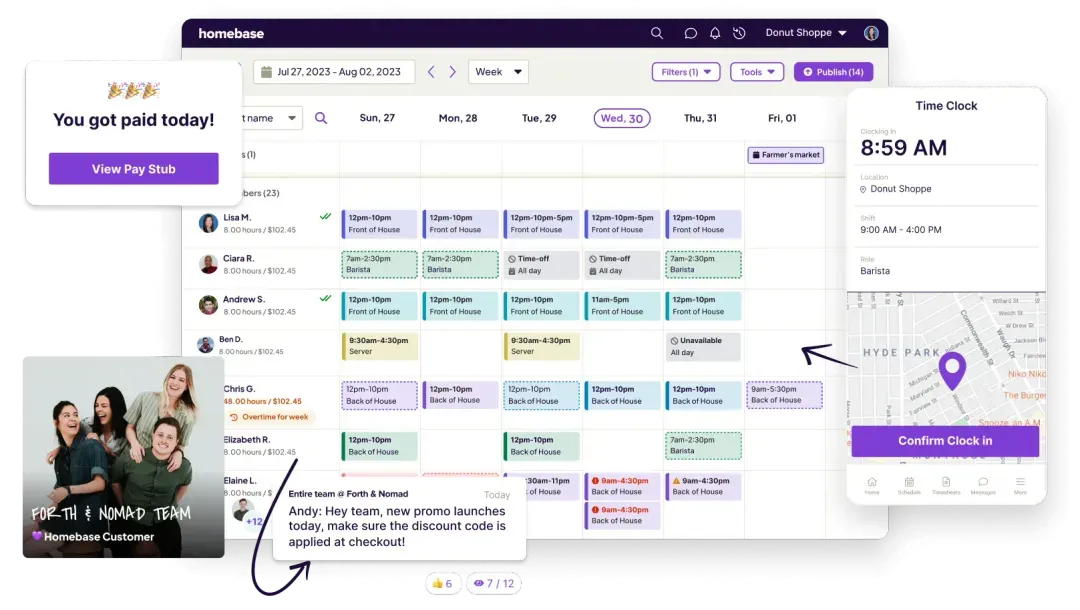
Best for: Small to medium businesses with hourly employees, especially restaurants, retail stores, salons, and service companies that need comprehensive workforce management without enterprise complexity.
Key features:
- Intelligent scheduling with labor cost forecasting
- Mobile time clock with GPS verification and photo capture
- Team communication with read receipts and shift-specific messaging
- Automated payroll with tax calculations and direct deposit
- Compliance tracking for break requirements and overtime rules
- Hiring tools with job posting templates and applicant screening
Pricing: Free for one location with up to 10 employees. Paid plans start at $24/location/month for unlimited employees. Add-ons are available for payroll, tip management, background checks, and more.
2. UKG Pro Workforce Management – Best for enterprise-level WFM
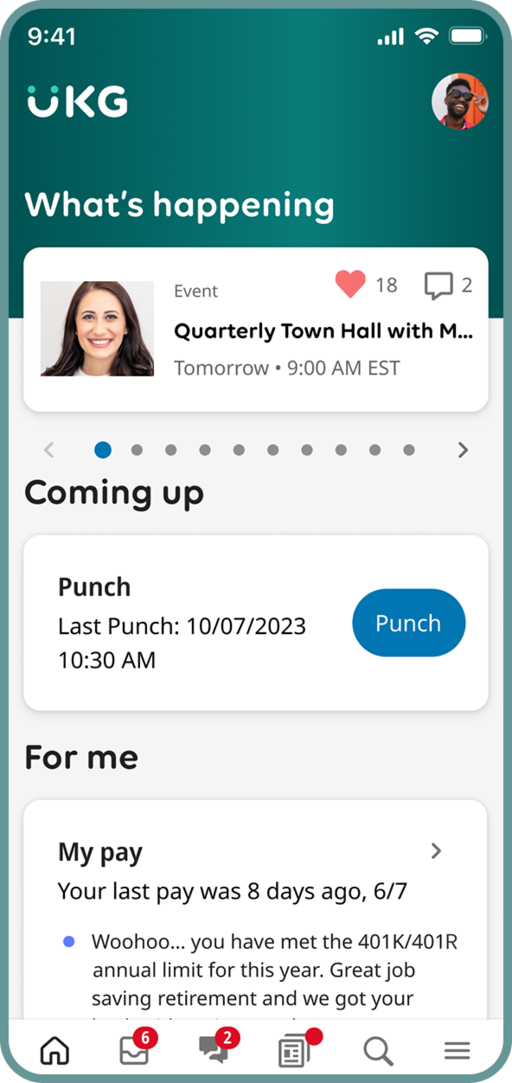
Best for: Large organizations with complex scheduling needs, multiple locations, and dedicated IT resources for implementation and maintenance.
Key features:
- Advanced workforce analytics and business intelligence
- Sophisticated demand forecasting and schedule optimization
- Global payroll and HR management capabilities
- Comprehensive compliance management for multiple jurisdictions
- Bryte AI helps streamline processes and improve the employee experience
Pricing: Contact sales for quotes.
3. Deputy – Best for flexible shift-based workforces

Best for: Businesses with high shift turnover, seasonal staffing needs, or complex coverage requirements across multiple departments.
Key features:
- Drag-and-drop scheduling with conflict detection
- Real-time shift filling and employee matching
- Kiosk mode for shared device clock-ins
- Basic performance tracking and reporting
- Labor forecasting driven by AI
Pricing: Free trial available. Plans start at $4.50/user/month.
4. NiCE – Best for call centers and customer service teams
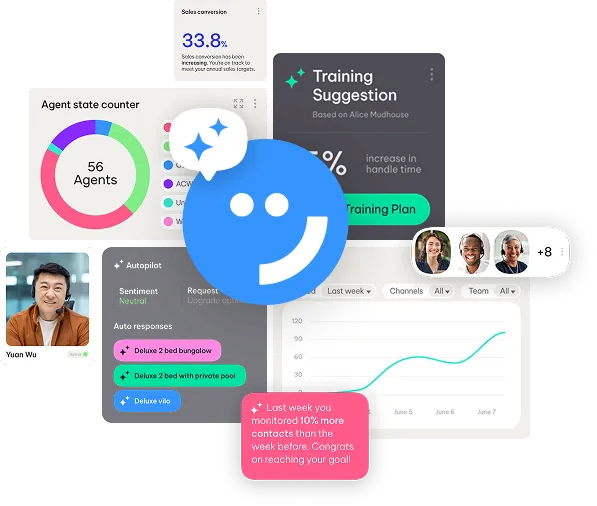
Best for: Call centers, customer service teams, and businesses where phone-based customer interactions drive scheduling requirements.
Key features:
- Advanced call volume forecasting and agent scheduling
- Real-time adherence monitoring and schedule adjustments
- Quality management and performance coaching tools
- Workforce analytics specific to contact center metrics
- Integration with major phone systems and CRM platforms
Pricing: Varies from $70 to $250/month depending on features. Contact sales for specific quotes.
5. When I Work – Best for mobile team scheduling
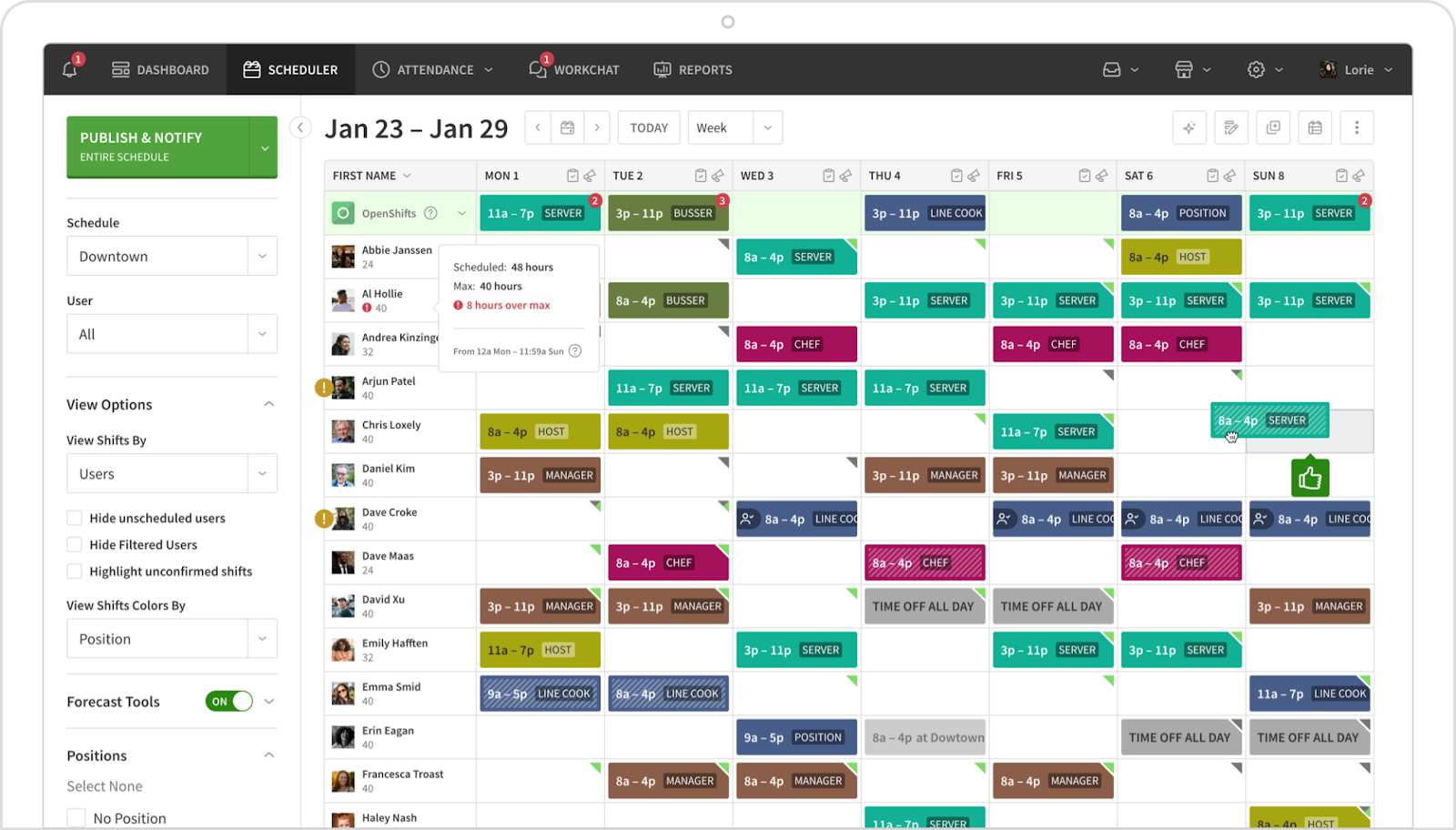
Best for: Small businesses with straightforward scheduling needs that prioritize ease of use and mobile accessibility over advanced features.
Key features:
- Simple drag-and-drop scheduling interface
- Mobile-first design for employee self-service
- Basic time tracking with photo verification
- Shift trading and open shift claiming
- Integration with QuickBooks and other accounting systems
Pricing: Free trial available. Plans start at $2.50/user/month for a single location/schedule, or $5/user/month for multiple locations/schedules.
6. ADP Workforce Now – Best for HR plus payroll integration

Best for: Growing businesses that need integrated HR, payroll, and workforce management from a single vendor with established compliance expertise.
Key features:
- Comprehensive HR management with scheduling capabilities
- Full-service payroll processing and tax compliance
- Benefits administration and employee onboarding
- Basic workforce analytics and reporting
- Integration with ADP's broader HR ecosystem
Pricing: Contact sales for quotes.
How to choose the best workforce optimization solution for your business
With so many options available, follow this five-step framework to find the system that actually fits your business:
Step 1: Identify your core needs
List your biggest workforce challenges—is it overstaffing during slow periods, frequent sick calls without coverage, or labor costs exceeding budgets?
Consider industry-specific requirements—restaurants need different features than retail stores or healthcare facilities. Document your team size, locations, and growth plans to ensure the solution scales with your business.
Step 2: Evaluate integration requirements
List your current business systems—payroll software, point-of-sale systems, accounting tools, HR platforms, and communication apps. Your workforce optimization solution should integrate with existing tools rather than creating data silos. Prioritize integrations like payroll and accounting systems, plus any industry-specific tools essential to your operations.
Step 3: Compare ease of use for managers and employees
Schedule demos with top candidates and include both managers and frontline employees in evaluations. Test common workflows like creating schedules, requesting time off, and generating reports. If basic tasks feel complicated during demos, they'll be frustrating in daily use.
Step 4: Review pricing and scalability
Calculate total cost of ownership beyond subscription fees—implementation costs, training time, integration expenses, and ongoing support. Evaluate different pricing models and factor in growth plans to avoid expensive platform switches later.
Step 5: Request demos and trial periods
Never buy without testing first. Request extended trials with real employee data and focus on how the software handles your specific challenges rather than getting distracted by unnecessary features.
Avoid these when implementing workforce optimization software
Even the best workforce optimization software can fail if you make these common implementation mistakes. Avoid:
- Choosing a system without proper training support: Look for providers offering multiple training formats—live sessions, tutorials, guides, and ongoing support. Implementation success depends on user adoption, and vendors without comprehensive training leave customers struggling.
- Overbuying features you won't use: It's tempting to choose the workforce optimization solution with the most features, but complexity without purpose creates problems. Extra features increase costs, complicate training, and clutter interfaces. Focus on solving your current problems first—you can upgrade later as your needs evolve.
- Not involving employees in the rollout process: Top-down software implementations often fail because they ignore end-user needs and concerns. Include representative employees in selection and communicate benefits for their daily work. Employees forced to adopt new tools often resist or find workarounds that undermine effectiveness.
- Skipping integration testing with payroll and HRIS: Test all critical integrations thoroughly during trial periods. Verify that time data flows correctly into payroll calculations and that employee information stays synchronized across different human resource information systems (HRIS).
- Ignoring analytics and not acting on insights: Workforce planning tools generate valuable data, but information without action delivers no value. Establish regular review processes to analyze trends and act on system insights. The software's recommendations only deliver value when you implement them.
FAQs about workforce optimization software
What is workforce optimization software?
Workforce optimization software helps businesses maximize employee productivity through intelligent scheduling, performance tracking, and data-driven insights. Unlike basic workforce management tools, these systems use predictive analytics to proactively address staffing challenges before they impact operations.
What is the best workforce management software?
The best solution depends on your business size, industry, and needs. Homebase works well for small to medium businesses with hourly employees, while UKG Workforce Dimensions suits enterprise organizations needing advanced analytics. Call centers often prefer NICE WFO for specialized contact center features.
What are the four key pieces of WFM?
The four foundational elements are: Forecasting (predicting future labor needs), Scheduling (creating optimal work schedules), Tracking (monitoring employee time and performance), and Analytics (analyzing data to identify improvement opportunities).
Is workforce optimization just for large companies?
No, businesses of all sizes benefit from workforce optimization. Modern applications are designed for small and medium businesses with affordable pricing and user-friendly interfaces. Small businesses often see the biggest impact due to tighter margins on scheduling and labor cost errors.
Finding the right workforce optimization software
The right workforce optimization system eliminates scheduling headaches, provides predictive insights, and gives you back time to focus on growth. Success depends on choosing a solution that matches your business size, industry needs, and budget.
Start with core features that solve your biggest problems, then expand capabilities as you grow. Don't overcomplicate the decision—focus on practical solutions that deliver immediate value.
Your team deserves better than spreadsheets and sticky notes. Your business deserves workforce optimization that actually delivers results. Try Homebase for free and discover intelligent scheduling, automated time tracking, and seamless payroll integration built specifically for businesses like yours.
{{banner-cta}}
Share post on

Homebase Team
Remember: This is not legal advice. If you have questions about your particular situation, please consult a lawyer, CPA, or other appropriate professional advisor or agency.
Popular Topics
Homebase is the everything app for hourly teams, with employee scheduling, time clocks, payroll, team communication, and HR. 100,000+ small (but mighty) businesses rely on Homebase to make work radically easy and superpower their teams.








