
Running payroll shouldn't feel like doing taxes with a calculator while your hair's on fire. You've got a business to run, customers to serve, and a team counting on you to get their paychecks right. Manual payroll eats up hours you don't have. Paper timesheets get lost. Spreadsheets hide mistakes until payday. And one tax miscalculation can cost you more than just money and it erodes trust with your team.
Free payroll apps for small business give you a way out. They automate calculations, handle tax deductions, and help you make sure your team gets paid accurately and on time. No accounting degree required.
Ahead, we're breaking down what "free" actually means, comparing the top 8 options, and helping you find the right fit for your team. Whether you're paying 5 employees or 25, there's a free payroll app that can handle your needs. Let's find yours!
TL;DR: Find the right free payroll app for your small business
The best free payroll apps help small businesses automate paychecks and taxes without breaking the budget, but most limit features like tax filing or direct deposit to paid plans.
What matters most in a free payroll app?
- Employee limits: Most free tiers cap usage between 10–25 employees.
- Payroll calculations: Automate wage, tax, and deduction calculations.
- Pay delivery: Choose between printed checks or paid direct deposit options.
- Tax management: Look for automatic tax updates and year-end forms.
- Employee access: Portals that let staff view pay stubs, deposits, and tax forms.
- Time tracking: Sync hours directly from time clocks or timesheets.
- Security: Encrypted logins and protected payroll data for compliance and privacy.
Quick glance: The top 8 free payroll apps for small businesses
- Homebase: All-in-one for hourly teams with scheduling, time tracking, and payroll.
- Payroll4Free: Truly free for Windows users with under 25 employees.
- TimeTrex: Unlimited employees with open-source scheduling and payroll.
- Wave Payroll: Low-cost at $40/month for growing teams needing full-service payroll.
- ExcelPayroll: Free Excel template for small businesses managing payroll manually.
- HR.my: Free, ad-supported payroll for multilingual or remote teams.
- eSmart Paycheck: Simple paycheck calculator for one-off payments.
- Gusto: Premium payroll and HR at $40/month + $6 per employee.
Choosing the right payroll app depends on your team size and setup. This guide helps you compare the best free options and find one that fits your workflow.
What is a payroll app?
A payroll app is a tool that calculates what you owe employees, handles tax withholdings, and generates paychecks or direct deposits. Think of it as your digital payroll department, minus the six-figure salary. Most payroll apps are cloud-based, though ExcelPayroll offers a downloadable option if you prefer working offline.
Instead of manually tracking hours, calculating overtime, and looking up tax rates, the app does the math for you. You input employee hours (or better yet, sync them from a time clock), review the numbers, and hit run. The app handles the rest.
What a payroll app typically includes
- Wage calculations based on hours worked
- Federal, state, and local tax withholdings
- Pay stub generation
- Employee payment via direct deposit or printed checks
- Time off and sick day tracking
- Year-end tax forms (W-2s, 1099s)
Some apps go further with scheduling, time tracking, and HR tools. Others stick to the basics. What you need depends on your team size and how complex your pay structure is.
Why use a free payroll app
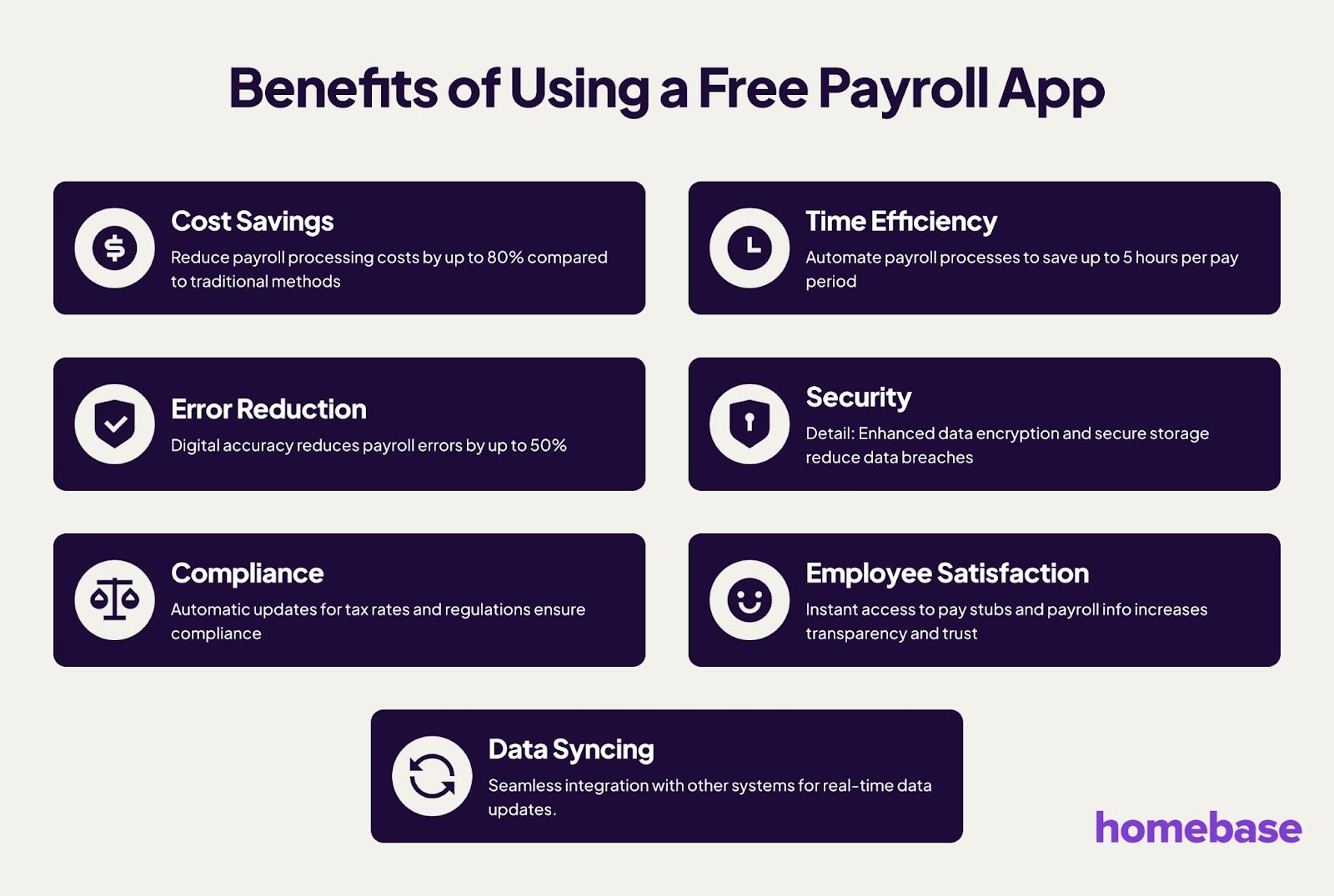
Using a free payroll app might seem like an obvious move in 2025. But if you've got a payroll system that works—even if it's manual—why fix what isn't broke?
Here's why: what works for three employees stops working at ten. And what costs you two hours today will cost you five hours next quarter. Free payroll apps don't just automate tasks. They scale with you without the growing pains.
Keep costs low
Outsourcing payroll to an accounting firm runs $50-150 per month minimum. A free payroll app costs zero dollars. You automate calculations, tax withholdings, and check generation without hiring help or paying per-employee fees.
Save time every pay period
Paper payroll records are time-consuming. Manually tracking hours worked, who called in sick, which employee was on vacation, and don't even get us started on shift switching. A free payroll app automates all of this for your small business and your team.
According to Cambria Wallace, Project Lead II of Payroll Operations at Homebase, "Owners that use our timesheets feature and keep up with timesheet edits save the most time and can run payroll quickly (15 mins - 30 mins) no matter how many employees they have."
Reduce errors that cost you money
Switching from paper to digital records eliminates manual calculation errors. Payroll apps sync with time clocks and calendars so you and your employees see exactly how many hours were worked. No more math mistakes that require correction checks and apology conversations.
Give your team transparency
Your employees can see their own schedules, pay stubs, deposits, and W-2s in the app. Because you and your team see the same information, there's no more referring back to a stained schedule on a bulletin board. Employees spot potential errors while they're fresh in their memory.
Keep sensitive information secure
A payroll app protects banking details, social security numbers, and payment history behind encrypted logins. Manual records in ledgers or spreadsheets on shared laptops are easier for unauthorized people to access or change. Keeping your team's information safe shows you value their privacy.
Stay compliant without becoming a tax expert
A payroll app manages tax and compliance complexities automatically. It deducts mandatory state and federal taxes, adjusts for local taxes, and keeps up with rate changes. It also ensures your time cards and payroll records stay FLSA-compliant without you tracking every regulation update.
Ask an expert: "Most payroll providers will not assist with tax issues if it was prior to joining the provider, in those cases, it is highly recommended to have an accountant assist with tax issues." - Scott Leitner, Senior Manager of Payroll Operations at Homebase
Quick match: Find the best free payroll app for your business
Not sure which payroll app fits your situation? Here's the shortcut.
You need scheduling + payroll together: Homebase or TimeTrex
Both integrate time tracking with payroll. Homebase works better for mobile teams. TimeTrex suits businesses comfortable with more complex tools.
You're under 25 employees and use Windows: Payroll4Free
Genuinely free with no employee fees. Tax filing and direct deposit cost extra, but the core payroll is solid.
You're comfortable with spreadsheets: ExcelPayroll
Download it, customize it, own your data. No cloud required.
You need multilingual support: HR.my
Available in 60+ languages. Ad-supported but functional for remote teams.
You're ready to pay for quality: Wave Payroll or Gusto
Wave at $40/month works for straightforward payroll. Gusto starts at $40 + $6/employee for full HR features.
You just need to calculate one paycheck: eSmart Paycheck
Free calculator. That's it.
{{banner-cta}}
Best free payroll apps: Our top 8 picks
Ready to dive deeper? Here's how each option stacks up.
1. Homebase: Best all-in-one for hourly teams with scheduling needs
Best for: Restaurants, retail, healthcare, and any business with hourly workers who need scheduling, time tracking, and payroll in one place.
Homebase isn't just payroll. It's actually built for the reality of managing hourly teams. Employees clock in on their phones. Those hours automatically flow to timesheets. Timesheets convert to payroll with accurate calculations. No manual entry, no chasing down hours, no Sunday night spreadsheet panic.
What you get:
- Automatic timesheet conversion from time clock data
- Federal and state tax calculations
- Tax filing (W-2s, 1099s, quarterly forms)
- Direct deposit
- Employee self-service portal for pay stubs and tax forms
- PTO and sick time tracking
- Scheduling and team messaging included on free plan
Free tier details: Homebase's free plan includes scheduling, time tracking, and team communication. Payroll requires the Essentials plan at $20/month base + $6 per employee.
What costs extra: Payroll is on paid plans only. HR compliance tools and hiring features are on higher tiers.
Bottom line: If you're managing shifts and need payroll, Homebase eliminates the gap between scheduling and paying your team. You're not paying for standalone payroll, you're paying for complete team management that actually saves you time.
2. Payroll4Free: Best free option for Windows users under 25 employees
Best for: Small teams under 25 employees who use Windows computers and don't mind handling tax filing themselves.
Payroll4Free does what its name promises: genuinely free payroll for up to 25 employees. No per-employee fees. No monthly subscription. You input hours, it calculates wages and taxes, and you're done. It's one of the few payroll tools that doesn't try to upsell you after three months.
What you get:
- Federal, state, and local tax calculations
- Pay stub generation
- Employee self-service portal
- Vacation and sick time tracking
- Printable tax forms (W-2s, 1099s, 940, 941)
- Basic HR tools for employee records
Free tier details: Completely free for up to 25 employees. No time limit, no feature restrictions on core payroll. The catch? It only runs on Windows (no Mac, no mobile app).
What costs extra: Direct deposit ($40/month) and automatic tax filing ($40/month) are add-ons. Without these, you're printing checks and filing taxes manually.
Bottom line: If you're comfortable with Windows software, have a small team, and don't mind DIY tax filing, Payroll4Free delivers exactly what it promises. Once you cross 25 employees or need those premium features, you'll pay $80/month, which is still reasonable compared to most competitors.
3. TimeTrex: Best for businesses wanting scheduling and payroll combined
Best for: Small to mid-sized businesses that need employee scheduling, time tracking, and payroll in one system without paying Homebase's per-employee fees.
TimeTrex offers a community edition that's genuinely free with no employee cap. It handles scheduling, tracks hours with biometric options, and processes payroll calculations. The catch? It's more complex than consumer-friendly apps like Homebase, and you'll need to handle tax filing yourself.
What you get:
- Unlimited employees on community edition
- Time and attendance tracking with overtime calculations
- Employee scheduling and shift management
- Wage calculations with multiple pay rates
- PTO accrual tracking
- Report generation for payroll data
- Integration with QuickBooks and Sage
Free tier details: The community edition is open-source and permanently free. Cloud-hosted and self-hosted options available. No feature expiration, but limited support (community forums only).
What costs extra: Direct deposit requires paid plans with custom pricing. Tax filing isn't included. You export data and file manually or through your accountant. Paid plans start around $2-3 per employee monthly for full features and support.
Bottom line: TimeTrex works if you're comfortable with more technical tools and don't need hand-holding. It's powerful and scalable, but expect a learning curve. For non-technical owners, Homebase or Wave will feel easier.
4. Wave Payroll: Best low-cost option for scaling businesses
Best for: Businesses outgrowing free options that need affordable, full-service payroll with accounting software integration.
Wave isn't free, but at $40/month plus $6 per employee, it's one of the most affordable full-service payroll options. You get direct deposit, automatic tax filing, and seamless integration with Wave's free accounting software. For businesses that need payroll to talk to their books, Wave eliminates the gap.
What you get:
- Unlimited payroll runs
- Direct deposit for employees and contractors
- Automatic federal and state tax filing
- Year-end tax forms (W-2s, 1099s)
- Employee self-service portal
- Integration with Wave Accounting (free)
- Mobile app for on-the-go payroll
- Multi-state payroll support
Free tier details: There isn't one. Wave charges from day one. However, their accounting software is free, so if you're already using Wave for invoicing and expenses, adding payroll makes sense.
What costs extra: The base $40/month plus $6 per employee covers everything. No surprise fees for tax filing or direct deposit. Same-day direct deposit costs extra if you need emergency payments.
Bottom line: Wave bridges the gap between free-but-limited and expensive-but-comprehensive. If you've outgrown Payroll4Free's 25-employee cap or need multi-state support, Wave delivers professional payroll without enterprise pricing.
5. ExcelPayroll: Best for Excel users comfortable with spreadsheets
Best for: Business owners who live in Excel and want complete control over their payroll data without monthly logins or cloud dependency.
ExcelPayroll is a free, downloadable Excel template that handles payroll calculations. You enter employee hours, the formulas calculate wages and taxes, and you generate printable pay stubs and tax forms. It's not pretty, but if you're already managing inventory, expenses, and forecasting in Excel, keeping payroll there makes sense.
What you get:
- Payroll calculations for up to 50 employees
- Wage, tax, and deduction formulas built-in
- Overtime and PTO tracking
- Printable pay stubs and checks
- Tax form generation (W-2, W-3, 940, 941, DE9)
- One-time download, yours forever
- No internet required after download
Free tier details: Completely free. Download the template, customize it to your business, and use it indefinitely. Updates are released occasionally, also free.
What costs extra: Nothing. But you're doing everything manually. No direct deposit, no automatic tax filing, no employee portal. You're the payroll department.
Bottom line: ExcelPayroll works if you're Excel-proficient and have time to manage payroll yourself. It's full control with full responsibility. For owners who don't trust cloud software or want to own their data completely, it's the answer. Everyone else should use cloud-based options.
6. HR.my: Best for remote and multilingual teams on tight budgets
Best for: Small businesses with remote workers or international teams who need basic payroll in multiple languages without paying monthly fees.
HR.my is crowdfunded and ad-supported, which means it's genuinely free but you'll see advertisements throughout the platform. It handles basic payroll calculations and offers employee self-service features in over 60 languages. If you're managing a distributed team that speaks different languages, HR.my solves a problem most payroll apps ignore.
What you get:
- Unlimited payroll processing
- Available in 60+ languages
- Cloud-based access from anywhere
- Employee self-service portal
- Time off request management
- Employee discussion forums
- Attendance tracking with GPS clock-in
- Works on desktop and mobile
Free tier details: Completely free with ads. No employee limit, no time restrictions. The platform is funded by community donations and sponsorships, so features may change based on funding.
What costs extra: For $5/month sponsorship, you remove ads, add 3,500MB file storage, get an extra HR admin role, and access new features early. Direct deposit and tax filing aren't available, you handle that manually.
Bottom line: HR.my fills a niche for multilingual teams that can't afford paid software. It's functional but basic. If language support matters more than polish, it works. If you need tax filing or direct deposit, look elsewhere.
7. eSmart Paycheck: Best simple paycheck calculator
Best for: Business owners who need to calculate one-off paychecks or occasional payroll without committing to a full payroll app.
eSmart Paycheck isn't really a payroll tool, it's a free online calculator. You enter employee information, hours worked, and pay rate. It calculates gross pay, tax withholdings, and net pay. Then you print the pay stub or check. That's it. No employee database, no tax filing, no direct deposit.
What you get:
- Free paycheck calculator (forever)
- Federal, state, and local tax calculations
- Pretax deductions (401k, health insurance)
- After-tax deductions
- Overtime and bonus calculations
- Printable pay stubs and checks
- No account required for basic calculations
Free tier details: The calculator is permanently free with no employee limits. You can calculate as many paychecks as you want. The catch? You're starting from scratch every time (no saved employee data).
What costs extra: Full payroll software starts at $75/year and includes employee database, automatic tax deposits, direct deposit, and year-end tax forms. It's still cheap, but at that point you're better off using Payroll4Free or Wave.
Bottom line: eSmart Paycheck works for contractors doing one-off payments or businesses with extremely simple, infrequent payroll needs. If you're running payroll more than once a month, use an actual payroll tool. This is a calculator, not a system.
8. Gusto: Best for growing businesses ready to invest in quality
Best for: Businesses with 10+ employees who need full-service payroll, benefits administration, and HR tools without piecing together multiple systems.
Gusto isn't free—it starts at $40/month plus $6 per employee—but it's included here because it represents what you get when you actually pay for payroll. Automatic tax filing that works. Direct deposit that's reliable. Customer support that answers the phone. If you've struggled with free options' limitations, Gusto shows you what professional payroll feels like.
What you get:
- Full-service payroll with automatic tax filing (federal, state, local)
- Direct deposit and printed checks
- Health insurance and 401(k) administration
- Workers' comp integration
- Time tracking and PTO management
- New hire reporting
- Employee onboarding with e-signatures
- HR resource center and compliance alerts
- Expert support via phone and chat
Free tier details: 30-day free trial, then paid plans only. No free tier exists.
What costs extra: Base pricing is $40/month + $6/employee. Additional features like time tracking kiosks, hiring tools, and advanced HR cost extra on higher-tier plans.
Bottom line: Gusto is what you graduate to when free payroll stops working. If you're managing benefits, dealing with multi-state taxes, or just tired of DIY tax filing, Gusto handles it all. Yes, it costs money. But it also works without you becoming a payroll expert.
Pricing, features, and availability accurate as of January 2025. Visit provider websites for current information.
Run payroll with confidence using Homebase
Homebase isn't just another payroll app. It's built for the reality of managing hourly teams. Schedules change. Shifts get swapped. Accurate hours matter for accurate pay.
Payroll automation that actually works
Your employees clock in on their phones. Those hours automatically sync to timesheets. Timesheets convert to payroll with one click. No paper shuffling, no manual entry, no crossing your fingers that the math is right.
Homebase calculates federal and state taxes automatically. It stays current on tax rate changes so you don't have to. Employees see exactly what they're taking home after taxes. Year-end tax filing? W-2s and 1099s generate automatically.
Data you can trust
Every clock in and clock out feeds directly into payroll. Shift swaps, overtime hours, breaks: Homebase tracks it all without you manually updating spreadsheets.
Your team handles their own onboarding and digital payroll forms. That means fewer data entry errors from transcription and more accurate records from day one.
Homebase won't let you forget breaks, PTO, or vacation days. It tracks this automatically so your payroll reflects the complete picture of hours worked and time off taken.
Compliance without the headache
Overtime rules vary by state. Break requirements change by location. Homebase knows the regulations for your area and applies them automatically. You're not Googling labor laws at midnight before payroll runs.
All employee records and time cards stay FLSA compliant and stored for the required three year minimum. If you're ever audited, your documentation is ready.
The difference: scheduling + time tracking + payroll in one app
Most payroll apps force you to manually enter hours or import timesheets from another system. Homebase eliminates that gap. Your team's schedule lives in the same place as their time clock, which lives in the same place as payroll.
That means fewer tools to manage, fewer places for errors to hide, and less time spent on administrative work that doesn't grow your business.
Ready to try Homebase? Start with the free plan for scheduling and time tracking. Add payroll on the Essentials plan ($20/month base + $6/employee) when you're ready. Get started free.
Free payroll apps FAQs
Is there really a free payroll app?
Yes, genuinely free payroll options exist. Payroll4Free offers unlimited payroll for up to 25 employees at no cost. ExcelPayroll is a free downloadable template. HR.my provides free cloud-based payroll supported by ads. The catch? Most free options don't include direct deposit or automatic tax filing. Those features typically cost $20 to $80 extra per month. Free payroll apps work for small teams willing to handle tax filing manually or print physical checks.
What's the best free payroll app for small business?
It depends on your situation. Payroll4Free is best if you have under 25 employees and use Windows. ExcelPayroll works for spreadsheet users who want full data control. HR.my suits remote teams needing multilingual support. For hourly teams that need scheduling integrated with payroll, Homebase offers the most complete solution, though payroll requires the Essentials plan. There's no single "best" option, only the best fit for your specific needs.
Can I download a free payroll tool?
ExcelPayroll is the main downloadable free payroll option. You download the Excel template once and use it offline on your computer. Most other free payroll apps are cloud-based, meaning you access them through a web browser or mobile app rather than installing software. Cloud-based apps like Payroll4Free, HR.my, and Homebase require internet access but update automatically and let you run payroll from any device.
Do free payroll apps file taxes?
Most free payroll apps calculate your taxes but don't file them. You'll need to file quarterly forms (941, 940) and year-end forms (W-2s, 1099s) yourself or pay extra for tax filing services. Payroll4Free charges $40/month for automatic tax filing. Wave Payroll and Gusto include tax filing but aren't free. If you want completely hands-off tax filing, expect to pay for it. Free options give you the numbers; you handle the paperwork.
Why is a payroll app better than a paper timesheet?
Payroll apps eliminate manual math errors and keep all data in one accessible place. Paper timesheets get lost, damaged, or illegible. They require you to manually calculate hours, overtime, and deductions every pay period. Payroll apps sync with time clocks, automatically calculate everything, and let employees access their pay information anytime. You also maintain digital records for compliance without filing cabinets full of paper.
What happens when my business outgrows free payroll?
You'll know it's time to upgrade when you hit employee caps (most free apps stop at 10 to 25 employees), expand to multiple states, need contractor payments alongside W-2 employees, or want automated tax filing. At that point, you can upgrade within the same app if available, or switch to paid options like Wave ($40/month) or Gusto ($40 + $6/employee). Most businesses outgrow free payroll between 15 and 30 employees.
Can free payroll apps handle contractors and employees?
Some can, most can't. Payroll4Free handles both W-2 employees and 1099 contractors within its 25-person limit. ExcelPayroll can be customized for contractors if you're comfortable with formulas. HR.my and eSmart Paycheck focus primarily on W-2 employees. If you regularly pay contractors, Wave Payroll or Gusto handle both types seamlessly, though they're paid services. Managing mixed teams on free apps often means using separate systems for each.
Share post on

Homebase Team
Remember: This is not legal advice. If you have questions about your particular situation, please consult a lawyer, CPA, or other appropriate professional advisor or agency.
Popular Topics
Homebase is the everything app for hourly teams, with employee scheduling, time clocks, payroll, team communication, and HR. 100,000+ small (but mighty) businesses rely on Homebase to make work radically easy and superpower their teams.








