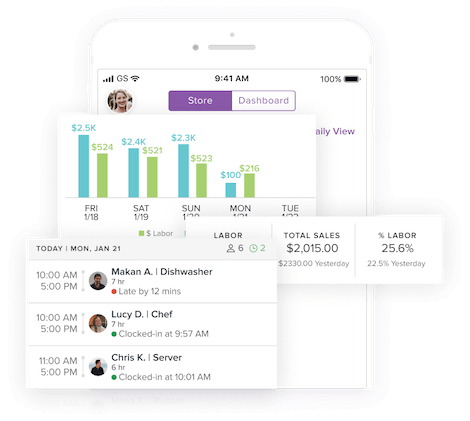5 signs it’s time to switch to a work schedule app
- If your employee work schedule takes you hours a week, it’s time to switch to a modern work schedule app.
- With a work schedule app for employers, you can keep track of your team easier and more efficiently.
- The Homebase free work scheduling app allows you to see potential scheduling conflicts in real time and fix them with ease.
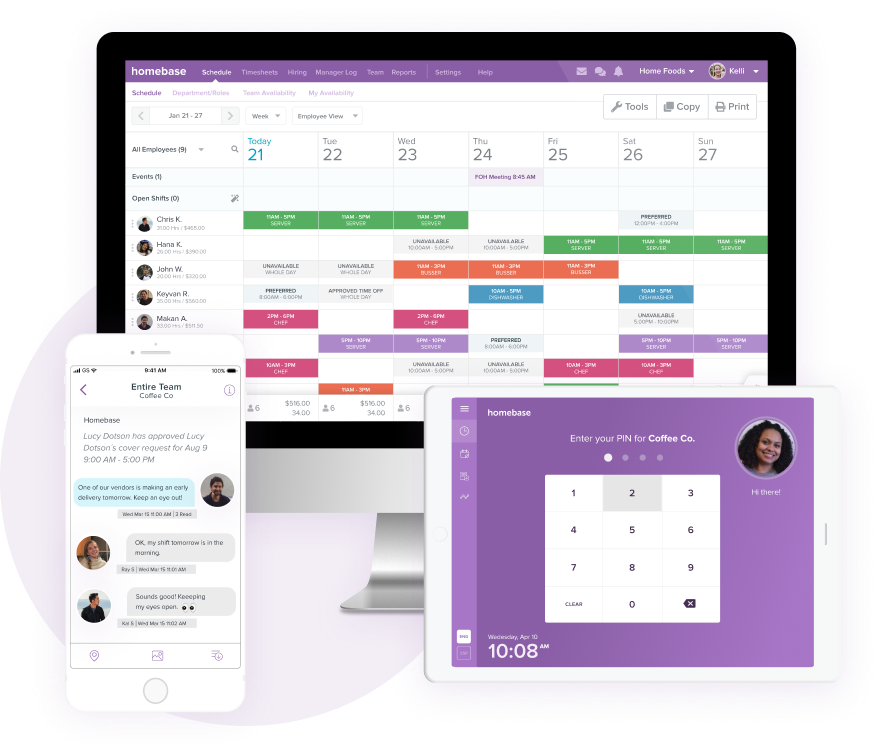
{“@context”: “http://schema.org/”,”@type”: “Product”,”name”: “Software Advice & Homebase”,”aggregateRating”: {“@type”: “AggregateRating”,”ratingValue” : “4.8”,”reviewCount”: “15821”}}
1. If you struggle to keep up with work assignments, switch to employee scheduling software.
When your scheduling solutions are creating more problems than they solve, consider how Homebase, the best work scheduling app, can make those problems go away. With custom scheduling, you will no longer have to struggle to remember all the scheduled employee assignments for each team member.
You can assign different schedule templates to schedule each and every project of your employees.You can even manage projects faster by receiving an alert as soon as your employees complete each important project.
Homebase’s employee schedule maker allows you to do this through the schedule notifications feature. You can now check on the current status of color coded assignments at any time and know as soon as their work is complete. You can get instant messages alerting you of their progress.
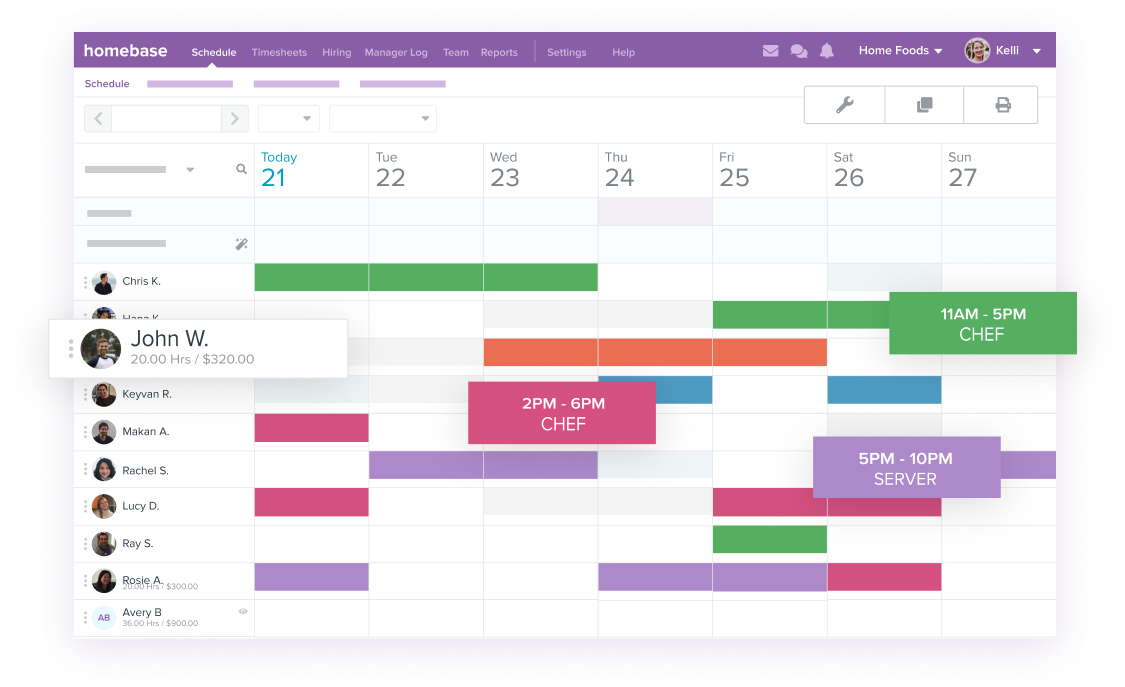
2. If workforce management takes up all of your time, consider an employee scheduling app.
Once you automate your team member scheduling, you will save a lot of time running your small business. However, employees may still swap shifts, variable scheduling needs, or time-off requests from week to week. With Homebase, you can receive notifications immediately to ask for your approval before employees make shift or scheduling changes. Scheduling shifts for employees on a Google Calendar doesn’t give you these kinds of features.
Do you hate spending too much time pouring over your schedule for your entire staff every week? Homebase allows you to simply replicate your previous schedule with templates or make a few small, necessary changes in your shifts. With drag-and-drop features, reorganizing your schedules goes a lot faster.
Homebase can even export the details of all the employees to their respective payroll reports when the month ends. No longer do you have to waste time compiling payroll reports on your own.
If your current shift scheduling solution doesn’t provide these features for you, then you know it’s time to upgrade to Homebase. It helps you keep track of everything you need to know about what is going on with your employees.
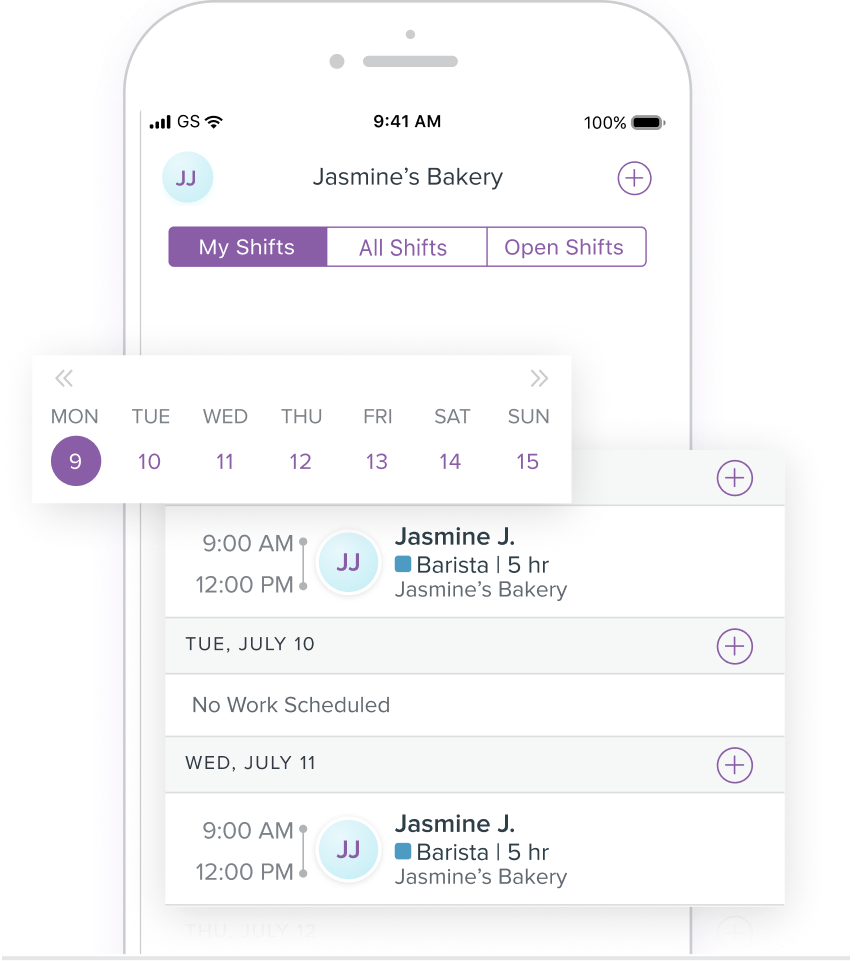
3. If you need help knowing your team’s availability and who’s late the most, it’s time for a mobile app.
When you need to cover a shift immediately, Homebase will allow you to check which employees are available to do the job now. You can also instantly see who has worked overtime already to distribute your workload efficiently while staying within your budget.
It’s also easy to track time of your team and see when your employees are coming to work, as well as when they are ending their shift when your schedule is connected to the Homebase time clock app. You’ll know when an employee is slacking long before you become so bogged down in work that you neglect to check.
When an employee requests time off, it’s often hard to keep track of when they have reached their limits. Tracking employee availability is easy with Homebase, because it lets you monitor breaks that are paid and unpaid within seconds.
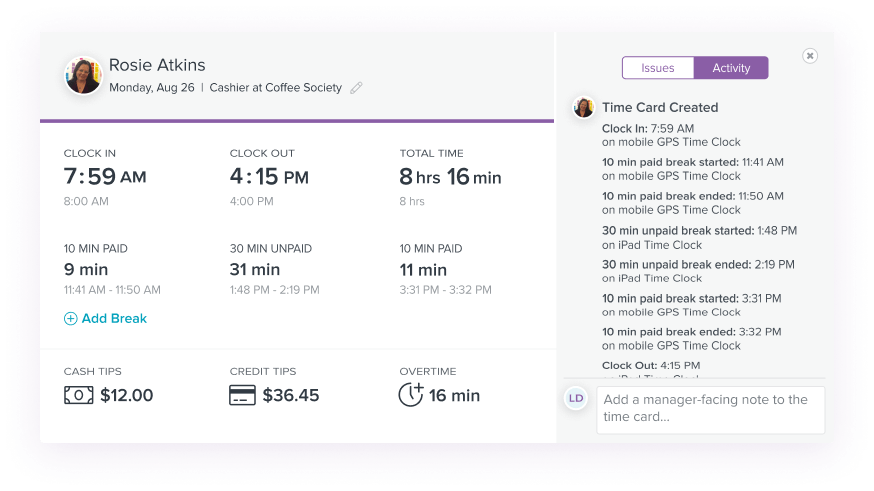
4. If your team is having trouble staying in sync, Homebase can help.
An employee schedule maker like Homebase sends your team’s schedules directly to your employees’ phones as soon as you are done creating them—which, as we’ve mentioned, doesn’t take long at all. They’ll receive their schedules via text and email, and you can even talk to them as a group or individually through the Homebase messaging app.
This way everyone is on the same page at all times, and no one can say they’ve lost their schedules because they’re all in the cloud for anyone to access. Plus, employees will get a reminder for each and every shift so that they can remember to get off the couch and get to work on time.
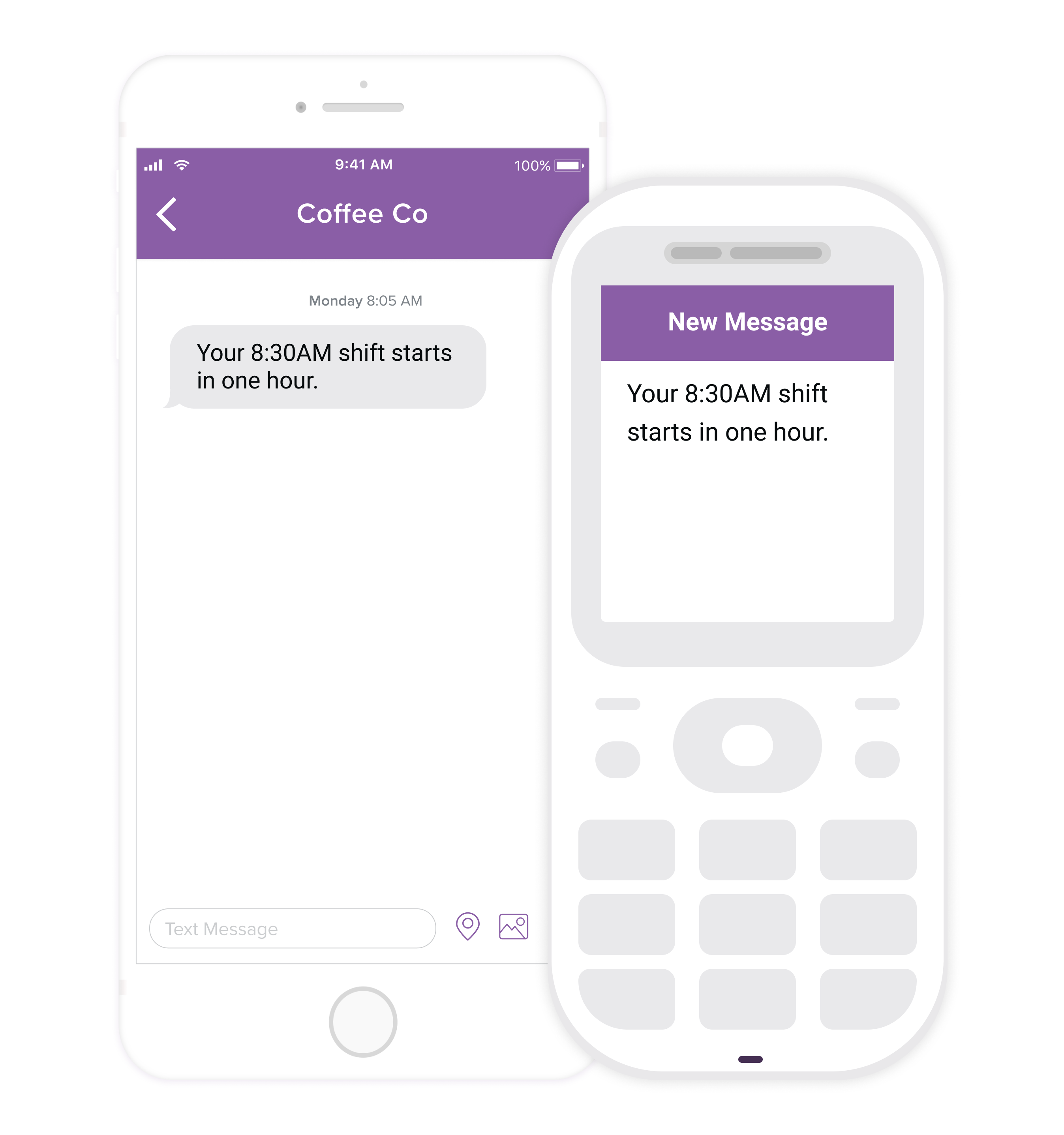
5. Need help with labor costs? There’s an app for that.
All you need to do is enter the wage rate for each of your employees when you first set it up. Then once you’ve integrated Homebase to your point-of-sale system, the software will automatically calculate your forecasted labor costs for you.
If you know what percentage of your sales determines your labor budget, then you can easily view that data to schedule appropriately. Homebase also integrates a regularly updated weather forecast to help you plan ahead for staffing outdoor events.